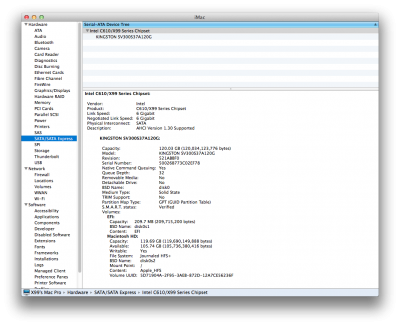- Joined
- Nov 17, 2010
- Messages
- 60
- Motherboard
- ASUS Rampage IV Extreme
- CPU
- Intel i7-3960X C2
- Graphics
- EVGA GeForce GTX 980
- Mac
- Mobile Phone
Haswell-E + X99 Motherboard Temporary Guide - OS X 10.9.4
I made a Ahci injector for X99 motherboard. I leave here for if you want a test. I do not know if it works.
Good job stinga11 the first binpatch works- it's much better to use the pre-built kernel with this patch than the compiled version I posted until we have native support.
I made a Ahci injector for X99 motherboard. I leave here for if you want a test. I do not know if it works.