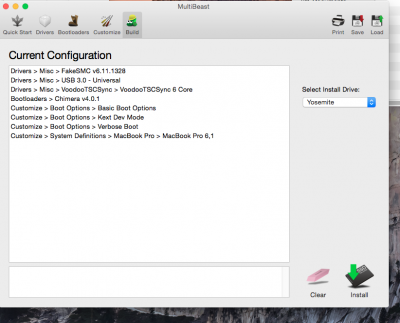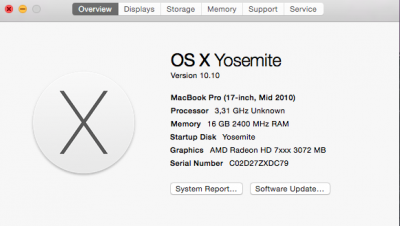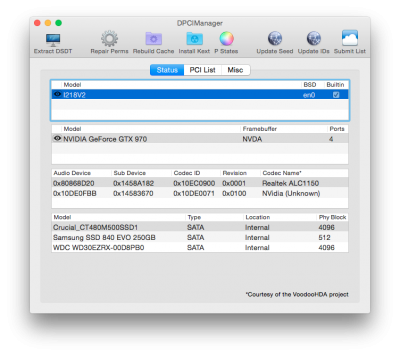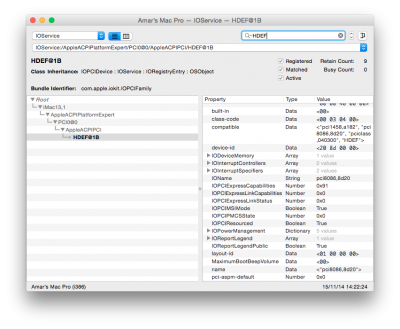BoomR
Moderator
- Joined
- Dec 18, 2011
- Messages
- 1,256
- Motherboard
- Gigabyte Z490 VISION D
- CPU
- i9-10850K
- Graphics
- RX 580
- Mac
- Classic Mac
- Mobile Phone
Haswell-E + X99 Motherboard Temporary Guide - OS X 10.10.0
Regardless of what you think of Clover (and I agree that it can be an alternate solution for some users), this reply is off-topic. Please stay on topic and refrain from contradicting the instructions as originally posted by Tonymac.
If you feel confident that your hybrid solution is an easier and more successful build, start a new thread. But do not tell users that they are "supposed" to do something other than the instructions provided here, implying that the OP instructions/process do/does not work. They do.
nope cuz clover is better
Regardless of what you think of Clover (and I agree that it can be an alternate solution for some users), this reply is off-topic. Please stay on topic and refrain from contradicting the instructions as originally posted by Tonymac.
If you feel confident that your hybrid solution is an easier and more successful build, start a new thread. But do not tell users that they are "supposed" to do something other than the instructions provided here, implying that the OP instructions/process do/does not work. They do.