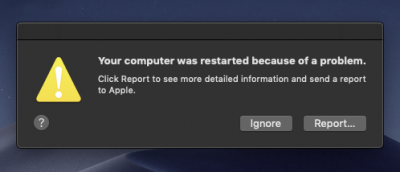- Joined
- Jan 17, 2011
- Messages
- 7
- Motherboard
- MSI Z170A Gaming M5
- CPU
- i7-6700K
- Graphics
- RX 580
Hi to all
I'm having a problem with my Hack. All works great but when i try to shutdown it just goes in reboot.
Tried -Fixshutdown in clover - nothing
Tried to install clover with NVRAM as someone suggested it fixed their problem - nothing
deleted all powemanagment files in /library/preferences - nothing
just can't seem to get it work
I copied the Problem report for macOS and it seems to me that some USB issues are problematic here
but I just don't know where to go from here, please help
I atached my clover.plist and problem report
THANKS
I'm having a problem with my Hack. All works great but when i try to shutdown it just goes in reboot.
Tried -Fixshutdown in clover - nothing
Tried to install clover with NVRAM as someone suggested it fixed their problem - nothing
deleted all powemanagment files in /library/preferences - nothing
just can't seem to get it work
I copied the Problem report for macOS and it seems to me that some USB issues are problematic here
but I just don't know where to go from here, please help
I atached my clover.plist and problem report
THANKS