- Joined
- Jan 4, 2016
- Messages
- 53
- Motherboard
- Gigabyte Z170X Gaming 5
- CPU
- i7-6700K
- Graphics
- RX 5700 XT
- Mac
- Mobile Phone
Hi,
It's been months since my last time I launch my hackintosh (since I got a real Mac Mini M1), but surprisingly my system doesn't start anymore and hangs on Apple logo. I activated the log option and I could see the following error, but I am not sure if it is about Wi-Fi or something else, anyway I cannot understand how to fix it.
macOS: 10.15.6 (actually not sure if .5 or .6)
Bootloader: Clover
Thank you
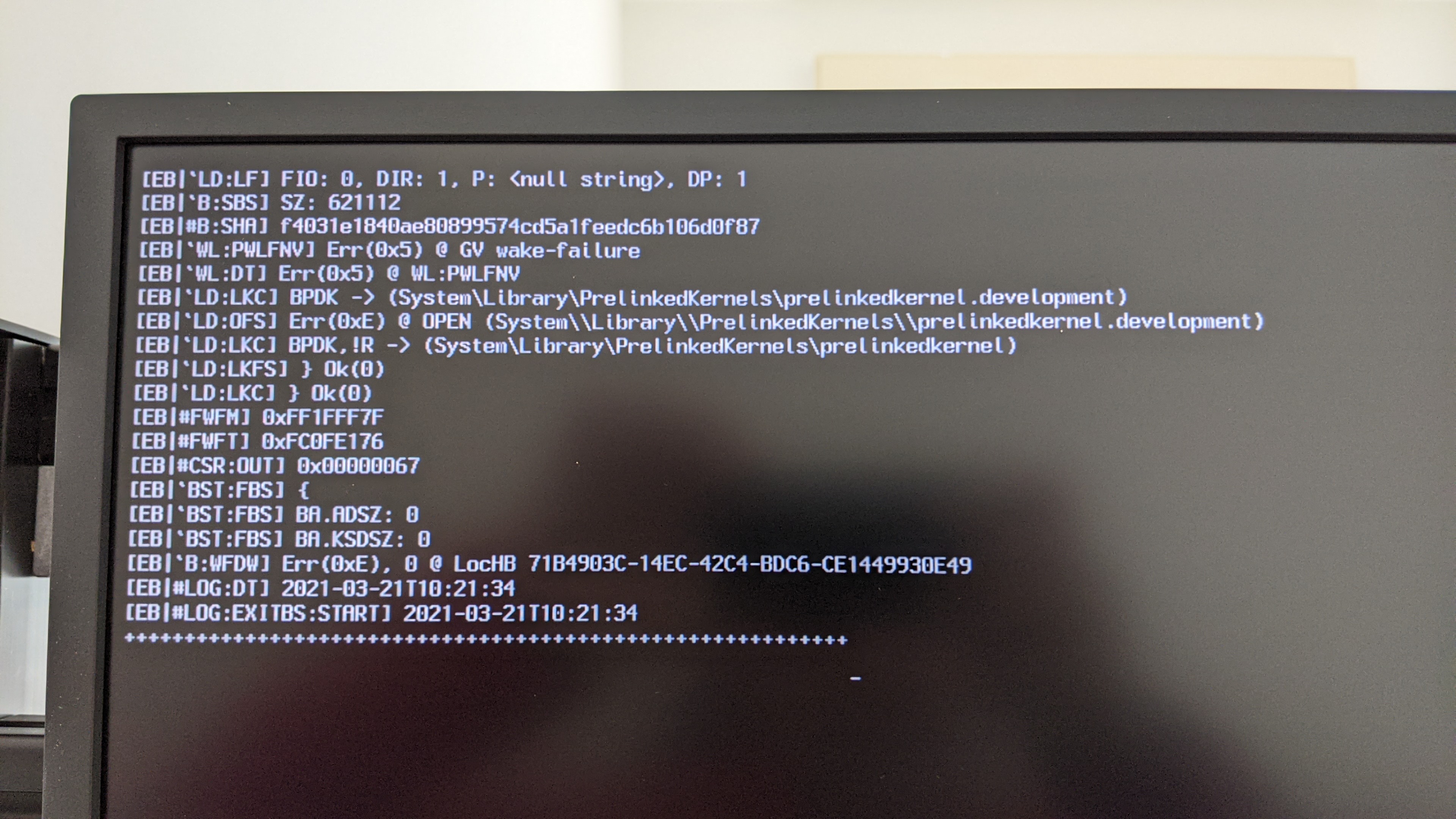
It's been months since my last time I launch my hackintosh (since I got a real Mac Mini M1), but surprisingly my system doesn't start anymore and hangs on Apple logo. I activated the log option and I could see the following error, but I am not sure if it is about Wi-Fi or something else, anyway I cannot understand how to fix it.
macOS: 10.15.6 (actually not sure if .5 or .6)
Bootloader: Clover
Thank you
