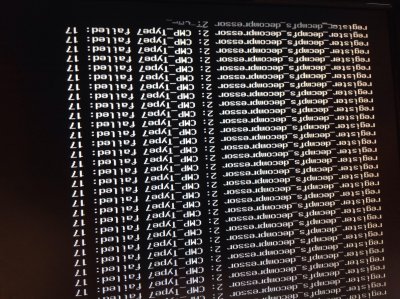- Joined
- Jul 18, 2011
- Messages
- 14
- Motherboard
- iMac 14.2
- CPU
- i7 4790K
- Graphics
- Nvdia GeForce GTX 76070
- Mac
- Classic Mac
- Mobile Phone
Does anyone know if this process for utilizing RAID 0 for system drive will still work with Yosemite (see link)? I successfully installed Yosemite on a second drive which I would like to clone onto RAID 0 (which is currently running Mavericks using the process in the link).
http://www.tonymacx86.com/mountain-...-0-os-x-10-8-5-using-tonymacx86-tool-set.html
Thanks!
http://www.tonymacx86.com/mountain-...-0-os-x-10-8-5-using-tonymacx86-tool-set.html
Thanks!