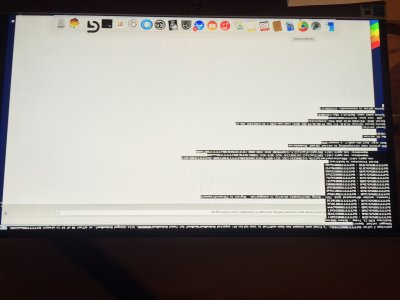I'm struggling here and can't make any sense of this...hoping you guys can help me out.
I'm attempting to upgrade my Mavericks 10.9.4 installation which was working flawlessly to Yosemite.
My specs:
Gigabyte Z77x-UD3H mobo
Intel i7 2600k
8GB Ram
4 HDD's, all non SSD (Win 7 OS, OSX OS, 2 USB 3.0 externals)
I was able to install Yosemite via the provided directions, everything worked perfectly except ethernet and HD3000 graphics. No combination of anything in Multibeast seemed to rectify these problems for me. HD3000 shows up, but with only 7MB no acceleration. Oddly, when I boot in safe mode from the USB, ethernet suddenly works but USB and sound stops working. I should also note, despite installing successfully, including Chameleon 4.0, it would never successfully boot from the HD, only via USB. When booting from the HD, would get to the login screen and after entering my password, would just sit there with the spinning beach ball. I restored my 10.9.4 from backup and tried again with the same results, regardless of various option sets used in Multibeast. I then also tried installing the HD3000 kexts that worked for me in Mavericks and those prevented me from being able to boot normally from the USB, safe mode only.
I got frustrated and was curious to see the results with a clean install, so I wiped the drive and started over which I ultimately don't want to do, but I was curious if I could solve the problem with a clean install and then apply it to my upgrade route. This time, it would successfully boot from the HD and I had 1080p resolution, but still no acceleration. Multibeast wouldn't fix this even on the clean install.
The most frustrating thing for me is it would seem other people with this mobo upgraded or installed fine. What gives? It seems the 2 main issues I need to solve is the HD3000 and being able to boot from the HD when I take the upgrade route. I'm not sure if the HD3000 issue is what's causing the failed boot from HDD. There has to be a way to fix this! Appreciate any and all help.

EDIT:
PROBLEM SOLVED! I was mirroring the settings in Unibeast that worked for me in Mavericks, in addition to trying almost every other combo of potentially related settings coupled with Googling. Nothing worked. What finally did it for me, was using the Quick Start DSDT Free and adding the following options: Intel Graphics patch (Drivers/Graphics), ALXEthernet v1.0.2 (Drivers/Network), NullCPUPowerManagement + USB 3.0 Universal (Drivers/Misc), 1080p Display Mode, (Customize/Boot Options), Sandy Bridge Core i7 (Customize/SSDT Options), and this time I went with the standard Mac Pro system definition the quick start set instead of choosing the Mac Mini 5,1 which is what worked for me in Mavericks. Hope this helps someone!
-E
 please someone help me
please someone help me