- Joined
- Jun 9, 2011
- Messages
- 186
- Motherboard
- Gigabyte H107N-WiFi
- CPU
- i5-6500
- Graphics
- HD530
- Mobile Phone
Ok, I'm redo-ing step 2b now.Because you made mistakes at step 2b.
- Go to System/Installation of USB and delete the alias “Packages” [***NOT FOUND***], then go to “OS X Install ESD” partition, copy the “Packages” to the folder System/Installation of your USB [***What is this? Is this "MacUSB" i.e. "OS X Base System" on my USB drive?***]
- Copy BaseSystem.dmg and BaseSystem.chunklist (hidden files) from OS X Install ESD to OS X Base System (on your USB) [***Is this the same destination as above? That is MacUSB? ***]
I fixed it. I misread the instructions. I should have:
Copied Packages/* to /Volumes/MacUSB/System/Installation/.
I thought "System/Installation" means "System or Installation".

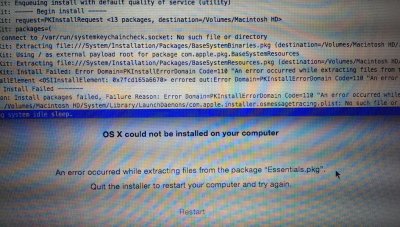
 .
.