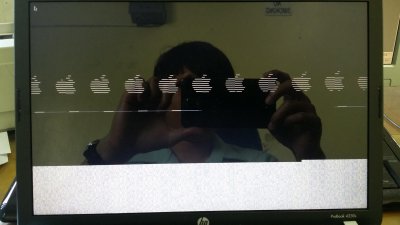- Joined
- Oct 21, 2014
- Messages
- 7
- Mac
- Classic Mac
- Mobile Phone
hey, i've got news, i thought u wanna know..
i managed to install yosemite on my 8460p and boot it via UniBeast.
this way i was able to install HP Probook Installer Clover Edition.
Now, if i boot via Clover, i get the same "locked" Screen as before.
Next i tried to access NVRAM by running Installer via Clover. This worked via Terminal, i saw the "locked" - Flag there. So i tried to delete nvram by "nvram -c" this works, but gets reseted after restart :/
any way to delete that permanently?
i managed to install yosemite on my 8460p and boot it via UniBeast.
this way i was able to install HP Probook Installer Clover Edition.
Now, if i boot via Clover, i get the same "locked" Screen as before.
Next i tried to access NVRAM by running Installer via Clover. This worked via Terminal, i saw the "locked" - Flag there. So i tried to delete nvram by "nvram -c" this works, but gets reseted after restart :/
any way to delete that permanently?