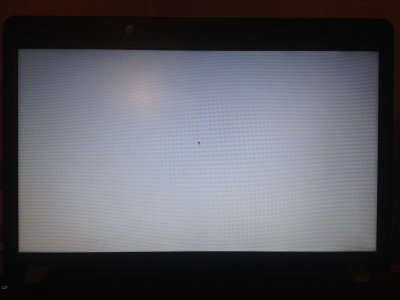- Joined
- Apr 1, 2011
- Messages
- 81
- Motherboard
- Pro Book 4740s
- CPU
- I5
- Graphics
- HD4000
- Mac
- Classic Mac
- Mobile Phone
Hi,
I successfully installed Yosemite with Clover Guide, I only have two issues and will need your help to fix them
When clover boots with -v IOAPIC:Version0x20 Vectors 64 87 is showing up and it takes a lot time to boot to Yosemite
Is this normal?
If not how can I speed up the whole boot process to be something like previous chameleon installs
Also I have sleep/wake issues, can anyone help me fix these
Best regards,
I successfully installed Yosemite with Clover Guide, I only have two issues and will need your help to fix them
When clover boots with -v IOAPIC:Version0x20 Vectors 64 87 is showing up and it takes a lot time to boot to Yosemite
Is this normal?
If not how can I speed up the whole boot process to be something like previous chameleon installs
Also I have sleep/wake issues, can anyone help me fix these
Best regards,