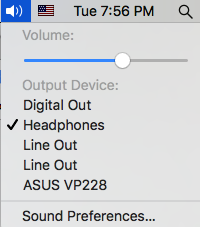Hi... I am a newbie (with F20 on)... but what I can tell you after I installed the system perhaps 30 times (then I started to use Time Machine XD) is that I just followed these steps and everything every time worked fine with my 950:
- 10.12.1 on a bootable usb drive ( use 16B2657 or 16B2655, perhaps 16B2659 doesn't make the web driver work)
- last Clover build where I put the files of the first post except for the USB ones. Those don't work for me so I use USBinjectAll.kext plus 15 to 26 limit patch
- boot, also using 3.0 port, install Clover with the new settings (don't forget the nvram flag... is the most important one! at least for me it was lol ... someone wrote it was not needed anymore and this drove me crazy because the web driver never worked (they didn't remain selected) ), copy those files and reboot (every time I reboot I disable nVidia in the clover panel because in my config I have the web driver selected, insert ID and the other flag about nVidia driver = 1)
- install web driver, copy the other file, reboot without doing anything else and it works every time (with the correct config because as I said I start with the correct one and in the first reboots I disable nVidia "on the fly)

I had to figure the audio 5.1 problem out so I left it for the last part... and power management settings too...
Hope it helps : )