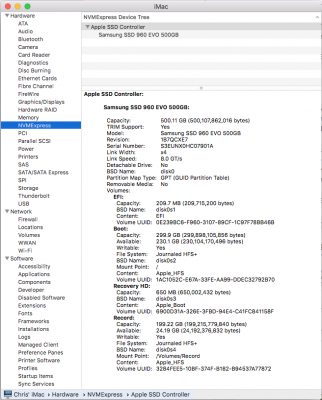iMac late 2013? So you're using 14,2? Or is the 17,1 that old?
I also somehow managed to get the RehabMan spoof going, the M.2 showed up in setup and I could install.
After that, I could boot several times from USB into Sierra on the M.2, where I followed the post-install steps of your post #1. That is run MultiBeast and install stuff, which I did - following the specs you posted, and now nothing works anymore. Can't boot from M.2, can't boot from USB, it always gets about 3/4 of the way and then I get to see this lovely image...
I have no clue why I'm having such a hard time this time... I read the buyers guides and successful build threads before buying the hardware, I followed all sorts of instructions for the installation and still... nada. *sigh*
Still, I'm really thankful that people like you take the time to write these step-by-step instructions!

 Executed the
Executed the