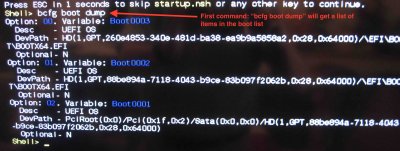- Joined
- Mar 27, 2015
- Messages
- 36
- Motherboard
- HP Envy 17-j017sg
- CPU
- i7 4702MQ
- Graphics
- Intel HD 4600, 1920x1080
I have a Clover EFI triple boot system with:
Windows 7
OS X 10.11
Ubuntu Gnome 16.04
Everything was fine until i upgraded Ubuntu to 16.04.1
After this Ubuntu would load by default.
However i am still able to access Clover by interrupting the startup process and load from EFI File.
Anybody knows how to make CLover default again?
Thanks.
Windows 7
OS X 10.11
Ubuntu Gnome 16.04
Everything was fine until i upgraded Ubuntu to 16.04.1
After this Ubuntu would load by default.
However i am still able to access Clover by interrupting the startup process and load from EFI File.
Anybody knows how to make CLover default again?
Thanks.