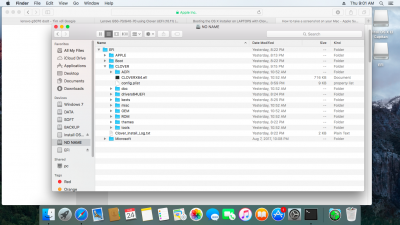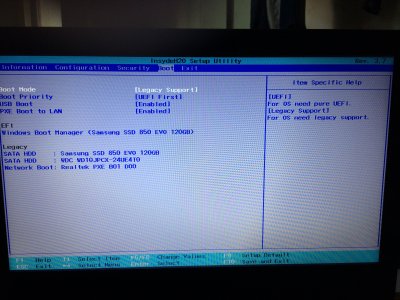RehabMan
Moderator
- Joined
- May 2, 2012
- Messages
- 181,056
- Motherboard
- Intel DH67BL
- CPU
- i7-2600K
- Graphics
- HD 3000
- Mac
- Mobile Phone
View attachment 272972
It does not work .
Some portion of my laptop screen is damaged and the black spot on it gradually spread over the screen
See in the pic .
But i don't think that ,it cause the problem ,because it works fine before i install sierra on it
i.e in windows .
Check for hardware issue by testing on Windows.
Otherwise, read post #1, "Problem Reporting".