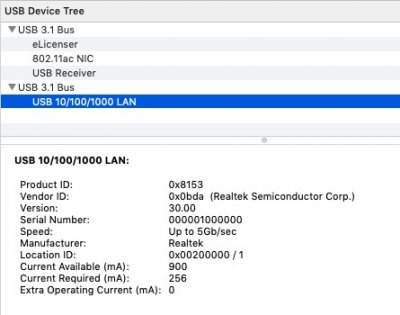- Joined
- May 29, 2019
- Messages
- 4
- Motherboard
- NUC8i7BEH
- CPU
- i7
- Graphics
- Iris Plus 655
@Leesureone:
Wake/Sleep seems to work (Display shuts of and the blue power light flashes. If I press any key the Desktop shows again)
I have an ethernet adapter on the USBc port. In the system report it shows up to 5Gb/s, but I'm not sure if this is a theoretical readout, or if it is actually a measured value. Could you confirm either of these possibilities? I currently don't have any other USBc Device to test or compare to.
I think there was a misunderstanding regarding the SSDT. When following Rehabman's guide in this thread's first post (as I did), you will end up patching the SSDT according to your NUC model, which is why I posted the model number (it happens to contain the number of processors). If you look at Rehabman's NUC SSDT repository, the NUC8 SSDT will incorporate SSDT-USB-NUC8-BC.dsl with all USB ports assigned individually except for the internal ports. When I tried to add them manually I basically corrupted seemingly unrelated ports. (On my previous clean hackintosh install it seemed to work, but I was somehow wrong... I still don't know why.)
Thanks for your help so far. I'm basically going by trial and error so far..
Wake/Sleep seems to work (Display shuts of and the blue power light flashes. If I press any key the Desktop shows again)
I have an ethernet adapter on the USBc port. In the system report it shows up to 5Gb/s, but I'm not sure if this is a theoretical readout, or if it is actually a measured value. Could you confirm either of these possibilities? I currently don't have any other USBc Device to test or compare to.
I think there was a misunderstanding regarding the SSDT. When following Rehabman's guide in this thread's first post (as I did), you will end up patching the SSDT according to your NUC model, which is why I posted the model number (it happens to contain the number of processors). If you look at Rehabman's NUC SSDT repository, the NUC8 SSDT will incorporate SSDT-USB-NUC8-BC.dsl with all USB ports assigned individually except for the internal ports. When I tried to add them manually I basically corrupted seemingly unrelated ports. (On my previous clean hackintosh install it seemed to work, but I was somehow wrong... I still don't know why.)
Thanks for your help so far. I'm basically going by trial and error so far..