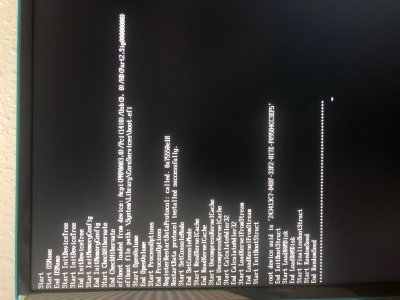Leesureone
Moderator
- Joined
- Feb 21, 2010
- Messages
- 3,883
- Motherboard
- Asus Z790 Maximus Hero
- CPU
- i9-13900K
- Graphics
- RX 6950 XT
- Mac
- Mobile Phone
So I bought a new lid for my NUC8i5BEH with two USB 2 ports in it connected to the internal USB headers. Works fine in Windows but dead in 10.14.6. I presume this is due to the USB port limit in OSX, is this correct?
Those headers will work in OSX. If you used USBInjectall.kext by itself, without a specific SSDT file in ACPI/ Patched to define USB ports, I think they would show but you would probably end up with sleep/ wake and other possible issues. Those headers were identified earlier in this thread by users wanting to install an internal wifi/bluetooth M2 card. See pic below from page 59 I think.
Meanwhile you can create your own custom DSDT file that includes those headers, there are a few ways. There was also a tutorial written about how to use Hackintool to create a custom USB kext for your specific machine that would solve your issues in a similar way (it creates a custom kext to replace USBinjectall.kext) Search for it in that thread.
Last edited: