I've been trying to get to 10.15.6 and it just reboots but doesn't count up the percentage to install it. I've tried it with system update and standalone.
My research indicates that it may be related to to SIP being disabled, but it I enable it, 0x00, with configurator it won't boot:
First photo is with OSXaptiofix
And the 2nd photo is with Aptiomemoryfix
Is this the likely reason I cannot update?
And how do I get it to boot with sip enabled if that's how to update?
Thank you so much for all you do, I've been using your folder for a very long time on my nuc8i7.
-Dan
All I can offer is to make sure you have the latest kexts, I updated with no issues but I'm using OpenCore.
lease post help requests in the Catalina Desktop Support Forum section (not in this thread).
Pre Update Notes:
- This update may break some of your Catalina functions, like audio.
Make sure you backup first.

- Make sure you use the latest versions of the
Lilu.kext,
AppleALC.kext and
WhateverGreen.kext. They will be in the latest release of MultiBeast.
Here's the step by step way to update:

Backup your current installation using Carbon Copy Cloner or SuperDuper;

Update to the latest Clover
See the
tonymacx86 Clover Builds (in Download menu) to update Clover.

In February 2020, Apple "clamped down" on non Apple approved kexts. So, update Lilu, WhatEverGreen and AppleALC, placing them in your /EFI/.../Clover/kexts/other/. Remove these kexts from the /Library/Extensions/ folder. See tonymacx86's thread:
macOS Catalina Cleanup: Remove Kexts From /Library/Extensions and Recache
For macOS Catalina, the site is changing our recommendations in regard to installing 3rd party kexts. We are changing the default location in MultiBeast from /Library/Extensions to /Volumes/EFI/EFI/CLOVER/kexts/Other. Moving from macOS Mojave to macOS Catalina with an existing MultiBeast 11 for...
www.tonymacx86.com
References:
https://developer.apple.com/library/archive/technotes/tn2459/_index.html
About legacy system extensions
Some system extensions will not be compatible with a future version of macOS.
support.apple.com
Deprecated Kernel Extensions and System Extension Alternatives - Support - Apple Developer
developer.apple.com

If you are updating from 10.15.5, then you don't need to apply any new Port Limit Removal Patches. If you are updating from macOS before Catalina, apply any
10.15.0 Port Limit Removal Patches. Better yet, if you have created a SSDT-USB, then you're all set.

Download the Catalina 10.15.6 Update in Post #1 or the update from Apple's Mac App Store and run it - the updater will reboot upon completion.
Note: Update will reboot several times; each time Clover picks the correct boot partition. So, sit back and relax. The update takes 25-30 minutes to complete.
P1LGRIM said:
You do need to watch that you boot from the correct disk after each restart (The one with 'Install' in the title) as the system seems to default to anything but the right one.

Done! So far, another easy update!

Please post help requests in the Catalina Desktop Support Forum section (not in this thread).
Post #1 will be updated as new information becomes available.

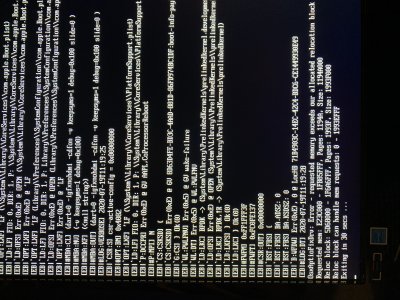
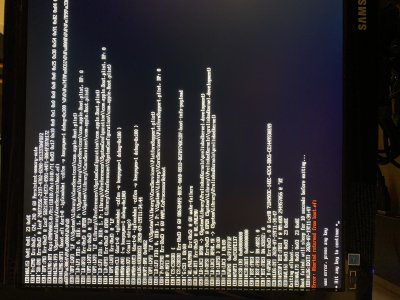
 Backup your current installation using Carbon Copy Cloner or SuperDuper;
Backup your current installation using Carbon Copy Cloner or SuperDuper;