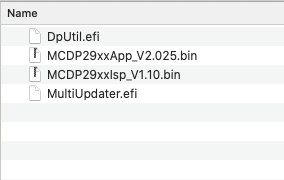- Joined
- Jun 27, 2020
- Messages
- 54
- Motherboard
- NUC8i5BEH
- CPU
- I5
- Graphics
- Intel
I've updated also and a new folder appeared in my EFI folder : EFI/APPLE/UPDATERS/MULTIUPDATERyup, no problems on my end either.
here is the content, is it normal? can I delete it?
Thanks