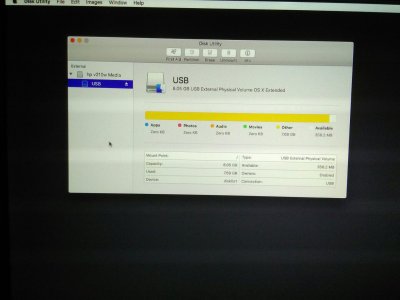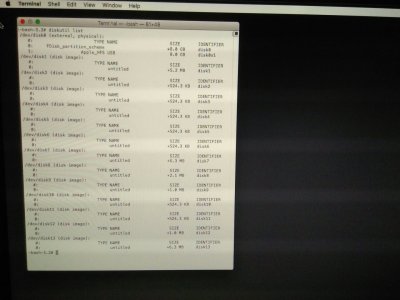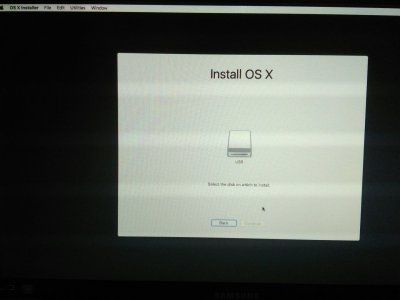RehabMan
Moderator
- Joined
- May 2, 2012
- Messages
- 181,011
- Motherboard
- Intel DH67BL
- CPU
- i7-2600K
- Graphics
- HD 3000
- Mac
- Mobile Phone
I think to use injector, because after update OSX sound broke again.. I return native AppleHDA, and put this strings back:
But no success..Code:[COLOR=#000000]<dict>[/COLOR] <key>Comment</key> <string>Change .xml to .zml</string> <key>Find</key> <data>LnhtbA==</data> <key>Name</key> <string>AppleHDA</string> <key>Replace</key> <data>LnptbA==</data> </dict> <dict> <key>Comment</key> <string>ALC892 AppleHDA (#1 of 3)</string> <key>Find</key> <data>PYQZ1BE=</data> <key>Name</key> <string>AppleHDA</string> <key>Replace</key> <data>PQAAAAA=</data> </dict> <dict> <key>Comment</key> <string>ALC892 AppleHDA (#2 of 3)</string> <key>Find</key> <data>PYsZ1BE=</data> <key>Name</key> <string>AppleHDA</string> <key>Replace</key> <data>PZII7BA=</data> </dict> <dict> <key>Comment</key> <string>AppleHDA ALC283 (#3 of 3, new in 10.11, credit lisai9093)</string> <key>Find</key> <data>PYMZ1BE=</data> <key>Name</key> <string>AppleHDA</string> <key>Replace</key> <data>PQAAAAA=</data> [COLOR=#000000] </dict>[/COLOR]
sudo touch /System/Library/Extensions && sudo kextcache -u /:
Code:kext-dev-mode allowing invalid signature -67062 0xFFFFFFFFFFFEFA0A for kext realtekALC.kext kext-dev-mode allowing invalid signature -67062 0xFFFFFFFFFFFEFA0A for kext FakeSMC.kext kext-dev-mode allowing invalid signature -67062 0xFFFFFFFFFFFEFA0A for kext AppleIntelE1000e.kext
You will need to verify that the realtekALC uses xml.zml.
Also check that the realtkALC.kext you have has a larger version# than the version# in AppleHDA.kext.
Also, correct procedures for rebuilding cache:
- boot without caches
- rebuild cache
Code:
sudo touch /System/Library/Extensions && sudo kextcache -u /
 . Hope I'll have no problem in future
. Hope I'll have no problem in future