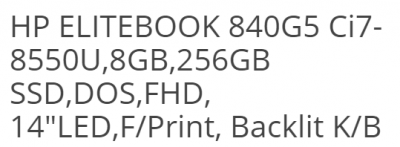RehabMan
Moderator
- Joined
- May 2, 2012
- Messages
- 181,016
- Motherboard
- Intel DH67BL
- CPU
- i7-2600K
- Graphics
- HD 3000
- Mac
- Mobile Phone
done
Big change in AppleALC there is faking layout-id for Mojave. By default, AppleALC substitutes the layout-id you inject for 7. Sets alc-layout-id to the "real" layout-id, then patches enough to make it work. This is to work around the layout-id values that were removed in Mojave. You can see the difference in ioreg.
You might try disabling that code to see if it is the cause.
It is this code:
Code:
// For every client only set layout-id itself.
if (info->firmwareVendor != DeviceInfo::FirmwareVendor::Apple)
hdaService->setProperty("layout-id", &info->reportedLayoutId, sizeof(info->reportedLayoutId));And you can change that "reported" layout-id from 7 to something else with kernel flag: alcapplid=X
Or it is possible there are XML changes in the AppleALC repo for your audio codec between those versions.
Check commit logs in AppleALC to see if that is the case (specifically with layout-id 3).
I checked the changelog, and didn't see any note of such changes, but that doesn't mean they didn't happen.