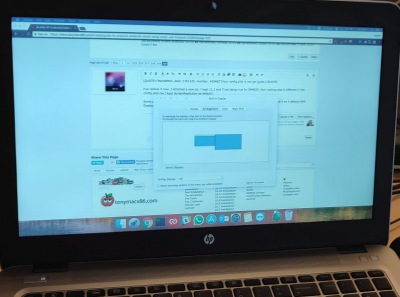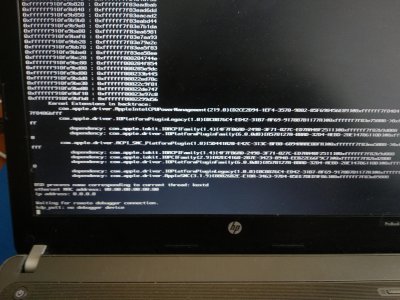RehabMan
Moderator
- Joined
- May 2, 2012
- Messages
- 181,058
- Motherboard
- Intel DH67BL
- CPU
- i7-2600K
- Graphics
- HD 3000
- Mac
- Mobile Phone
Hi! I'm back. Unfortunately I didn't manage to get DisplayPort working.
What I tried:
1) Hotplug DisplayPort cables
2) Boot with both displays plugged in (and laptop screen open)
As usual, debug zip attached.
Your config.plist is not per guide.