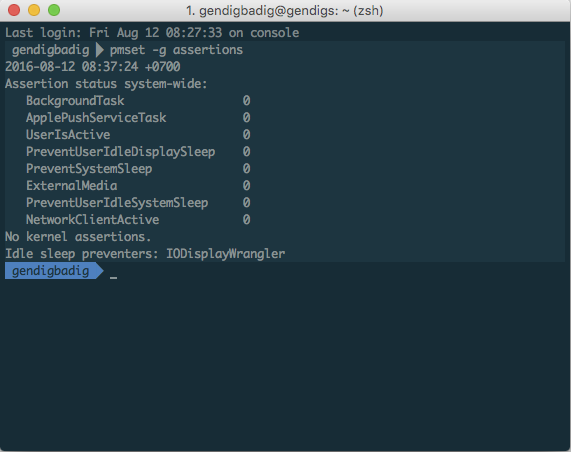- Joined
- Dec 11, 2011
- Messages
- 160
- Motherboard
- HP ProBook 4440s-Clover
- CPU
- i5-3360M
- Graphics
- HD 4000, 1366x768
- Classic Mac
- Mobile Phone
You will need to install the plugins for FakeSMC, specifically the FakeSMC_CPUSensors.kext manually. After that the scripts within the guide will update them as necessary.Hi , how I can get CPU temperature ? Because HWMonitor is showing only HDD temperature.
Bare in mind these sensor kexts will add cpu cycles, which will then decrease performance. If you absolutely have to have CPU temps then install only the FakeSMC_CPUSensors.kext.