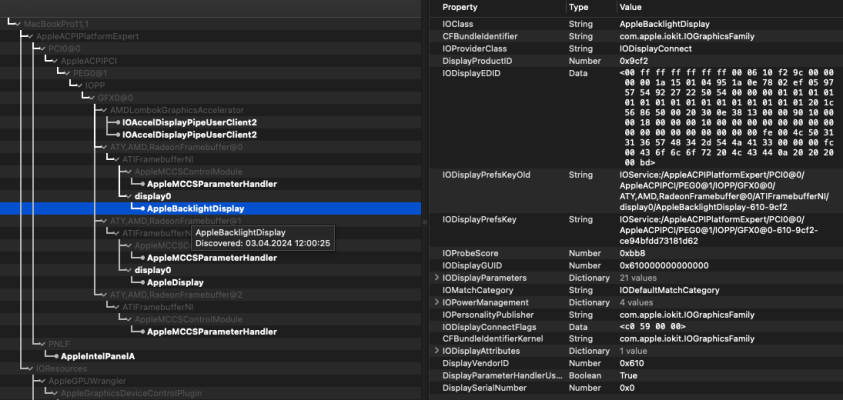So, it's definitely a progress.
ACPI>Patch - missing the PNLF entries build with SSDTTime.
DeviceProperties - GPU - dual-link 1 value need above 1600x900 resolution. There is a
manual, keep in mind yours is Mobile GPU!
I think set 6 bit value for link/pixel bit.
AAPL00,override-no-connect = EDID - remove and check if automatically recognise it.
ATY,bin_image = vBios - double check this value.
Kernel>Patch - you installed macOS 11/Big Sur which has kernel version between: 20.0.0-20.99.99.
Any patch has higher version number, you can remove or at least disable.
APFS FileVault too.(except u determine to use)
>Quirks - Terminology page - Kernel section
on the picture said "Enable CustomSMBIOSGuid for Dell or VAIO systems"
NVRAM>
on the uploaded picture show 'kext signing: enabled" that should be disabled.
use csr-active-config: “03080000” or “030A0000” because of OCLP has different... and recheck.
boot-args - remove -no compat check because u have RestrictEvents.
add swd_panic=1+ ipc_control_port_options=0
replace amfi_get_out_of_my_way=0x1 to amfi=0x80 (shorter, does about the same)
remove revpatch. -
more
Platforminfo>
change to MacBookPro10,1
UEFI>Quirks - enable ReleaseUsbOwnership