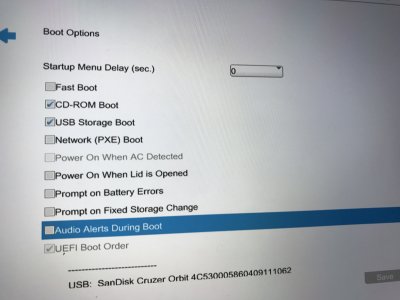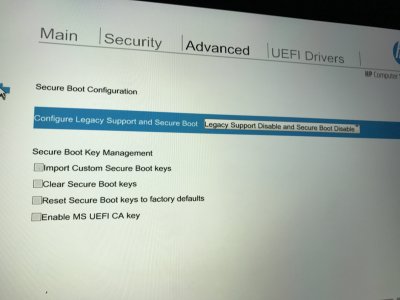- Joined
- Dec 3, 2011
- Messages
- 438
- Motherboard
- HP Elite X2
- CPU
- i5-7600U
- Graphics
- HD 620, 2736x1834
- Mac
- Classic Mac
- Mobile Phone
Double check your bios settings. Are you on version 1.19?I looked up the model and it's sata. Created 2 new USB sticks (sierra and El Capitan) and placed the sata-100-series-unsupported.kext in efi/clover/kexts/10.11 (and 10.12) but no joy
Do I need to do anything else except copy pasting the kexts files there?
I wonder of this is the issue:
View attachment 235771