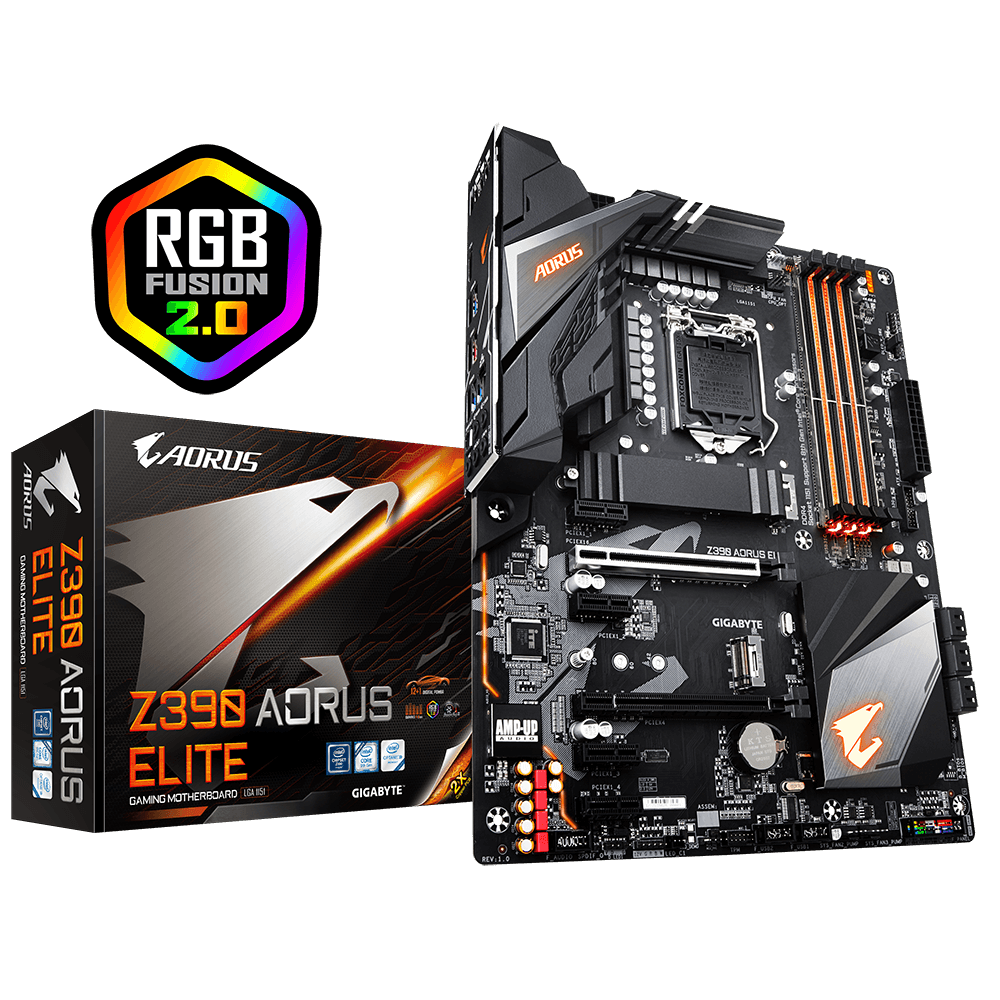- Joined
- Dec 10, 2010
- Messages
- 1,378
- Motherboard
- Gigabyte Z390 Aorus Elite
- CPU
- i9-9900K
- Graphics
- RX 6600 XT
- Mobile Phone
@Cosmix
You are giving good help to @hungdv but I have 2 comments:
You are giving good help to @hungdv but I have 2 comments:
- Rear USB 2 ports are all appended to one internal USB 2 hub. According to what I have read, these internal USB ports can have in the kext type 255 (Internal) or type 3 (USB 3 and USB 2 ports). I've tried mine and I haven't seen any difference between type 255 or 3 in the internal USB 2 port.
- The guides posted by you are fine, 2 years ago I made my USB port map with Hackintool method. Nowadays I think the easiest method is USBTool in Windows. But if you don't have Windows installed, it may not be worth installing it just for this task.
Last edited: