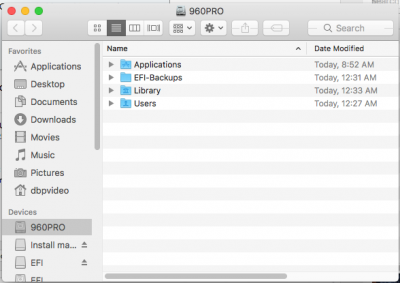RehabMan
Moderator
- Joined
- May 2, 2012
- Messages
- 181,058
- Motherboard
- Intel DH67BL
- CPU
- i7-2600K
- Graphics
- HD 3000
- Mac
- Mobile Phone
Hello Everyone Happy to make my first very confused post. Tried to follow the guide to a T, but obviously made a mistake somewhere. I have attached the requested files, and would love to get a hand if possible. I have tried both the with then _DSM Rename in Xcode and without (this version shows without) and it doesn't make any difference. I figure I made an error in entering the .aml data, but my eyes haven't found it yet. Thanks for this amazing forum and environment!
None of your images show anything regarding RP17, yet I see references in SSDT-NVMe-Pcc.aml.
You should probably go back and read post #1 more carefully and check your work...