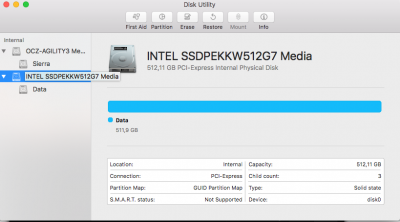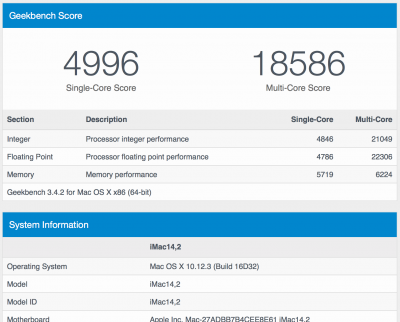Trying to get Sierra to see y intel 600p M2 NVMe. I *can* get it work find when patching Clover on my USB stick and use the Intel 600p M2 NVMe as the only drive in my configuration with this procedure:
https://github.com/RehabMan/patch-nvme
http://www.insanelymac.com/forum/to...g-nvme-under-macos-sierra-is-ready/?p=2246306
Installs and boot from Intel 600p M2 NVMe fine.
So I know the Intel 600p M2 NVMe can work. But I do not want to use the intel 600p M2 NVMe as the boot drive because I think it is easier to maintain my install when I use a standard sata3 ssd as the boot drive. So I have installed Sierra just fine (As per normal unibeast/Multibeast installation) on my SATA 3 ssd. And next I’d like to make the intel 600p M2 NVMe work as a data storage.
So I found this procedure:
https://www.tonymacx86.com/threads/...h-ionvmefamily-using-class-code-spoof.210316/
But I cannot get Disk Utility to see my intel 600p M2 NVMe. Can you spot what I do wrong or any tips to get it going?
Figuring out where Intel NVMe Is hanging out in the device tree:
So I deduct it to be like this :
/_SB/PCI0@0/RP09@1d0000/PXSX@0
And therefore my SSDT-NVMe-Pcc.aml looks like this, compile to version 6.1 with MaciASL.
// Inject bogus class-code for NVMe SSD to prevent IONVMeFamily.kext from loading
DefinitionBlock("", "SSDT", 2, "hack", "NVMe-Pcc", 0)
{
External(_SB.PCI0.RP9.PXSX, DeviceObj)
Method(_SB.PCI0.RP9.PXSX._DSM, 4)
{
If (!Arg2) { Return (Buffer() { 0x03 } ) }
Return(Package()
{
"class-code", Buffer() { 0xff, 0x08, 0x01, 0x00 },
"built-in", Buffer() { 0 },
})
}
}
//EOF
And put in place:
xxx-iMac

atched xxx$ pwd
/Volumes/EFI/EFI/CLOVER/ACPI/patched
xxx-iMac

atched xxx$ ls -l
total 1
-rwxrwxrwx@ 1 xxx staff 118 Feb 20 15:04 SSDT-NVMe-Pcc.aml
Although I understand this part the least I made the edits in the config.plist:
Also I have downloaded patch-mve-master from GitHub and created the spoofed package for 10_12_3
./patch_nvme.sh --spoof 10_12_3
Creating patched HackrNVMeFamily-10_12_3.kext
Vanilla MD5 matches expected MD5 entry (b54230d2816150a4d57b000d23bf1fc1)
Patched MD5 matches expected MD5 entry (2ea6658fbc1b161b4e1131ba5c2c5196)
And put it in the right place with kextbeast:
ls -l /Library/Extensions/
total 0
drwxr-xr-x 3 root wheel 102 Jun 13 2014 ACS6x.kext
drwxr-xr-x 3 root wheel 102 Jun 27 2016 ATTOCelerityFC8.kext
drwxr-xr-x 3 root wheel 102 Jun 27 2016 ATTOExpressSASHBA2.kext
drwxr-xr-x 3 root wheel 102 Jun 27 2016 ATTOExpressSASRAID2.kext
drwxr-xr-x 3 root wheel 102 Feb 18 21:56 AppleHDA1150.kext
drwxr-xr-x 3 root wheel 102 Aug 20 2013 ArcMSR.kext
drwxr-xr-x 3 root wheel 102 Sep 1 2013 CalDigitHDProDrv.kext
drwxr-xr-x 3 root wheel 102 Apr 12 2016 EnergyDriver.kext
drwxr-xr-x 3 root wheel 102 Sep 8 18:22 FakeSMC.kext
drwxr-xr-x 3 root wheel 102 Feb 18 22:38
HackrNVMeFamily-10_12_3.kext
drwxr-xr-x 3 root wheel 102 Aug 15 2014 HighPointIOP.kext
drwxr-xr-x 3 root wheel 102 Aug 15 2014 HighPointRR.kext
drwxr-xr-x 3 root wheel 102 Sep 23 23:47 IntelMausiEthernet.kext
drwxr-xr-x 3 root wheel 102 Apr 28 2014 PromiseSTEX.kext
drwxr-xr-x 3 root wheel 102 Aug 4 2016 SoftRAID.kext
drwxr-xr-x 3 root wheel 102 Sep 7 17:10 USBInjectAll.kext
drwxr-xr-x 3 root wheel 102 Nov 6 2015 realtekALC.kext
And also in /System/Library/Extensions/
Still no Intel 600p NVMe in Disk Utility. Any idea what to test or try?