- Joined
- Oct 8, 2011
- Messages
- 2
- Mac
- Classic Mac
- Mobile Phone
Hello all,
I config BIOS as the first post and completed installing OSX Lion by UniBeast USB installer. Then I restarted as the instruction.
Then when I used USB key again to boot to the driver which I installed Lion. Then the apple logo appear with the gray background and it stops there forever. There is no other instruction/hint/screen. Could you please help me to solve this?
My PC:
Mainboard: Giga Z68MA-D2H-B3
VGA: Intel HD 3000
CPU: i5 2500
HDD: Western blue 500GB.
RAM 4GB corsair
Thanks,
Giang Anh
Skype: anh.legiang
I config BIOS as the first post and completed installing OSX Lion by UniBeast USB installer. Then I restarted as the instruction.
Then when I used USB key again to boot to the driver which I installed Lion. Then the apple logo appear with the gray background and it stops there forever. There is no other instruction/hint/screen. Could you please help me to solve this?
My PC:
Mainboard: Giga Z68MA-D2H-B3
VGA: Intel HD 3000
CPU: i5 2500
HDD: Western blue 500GB.
RAM 4GB corsair
Thanks,
Giang Anh
Skype: anh.legiang