- Joined
- Aug 14, 2010
- Messages
- 996
- Motherboard
- GA-Z97X-UD5H-BK Rev 1.0 Bios F8
- CPU
- i7-4790k OC 4.9ghz
- Graphics
- GT 740
- Mac
- Classic Mac
- Mobile Phone
Dec 22 2018 - This project has been successful in terms of installing macOS Mojave 10.14 and currently is functioning well (with huge thanks to @RehabMan for his help and patience) - all known issues have been addressed. The attached files are up to date as of Dec 22 2018.
If you use the instructions in this post remember to update kexts as appropriate if there are newer versions. Kext Updater is useful for doing that.
This post is updated as a result of lessons learnt during the course of the project e.g. the bios settings supersede the settings stated in one of the early posts in the thread.
The BRIX performs well and has a geekbench score a bit better than my Mac Mini 2012 i5
Overview of Items Currently working and any known issues.
Machine boots and operates macOS Mojave
Audio works
4k display works
Sleep works
Ethernet works
Wifi works - having removed original m.2 Wifi/BT module and replaced with BCM94352Z BT/Wifi m.2 module
Bluetooth works - having removed original m.2 Wifi/BT module and replaced with BCM94352Z BT/Wifi m.2 module
FaceTime and Messages work
Airdrop works well
Handoff works well
Jettison App resolves an issue with USB HDD's on the Front USB3.1 USB-C and USB-A ports not unmounting correctly at sleep.
BIOS Settings used with BIOS F10
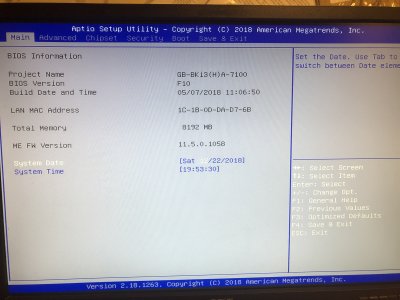
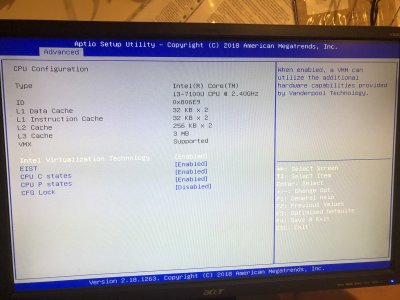
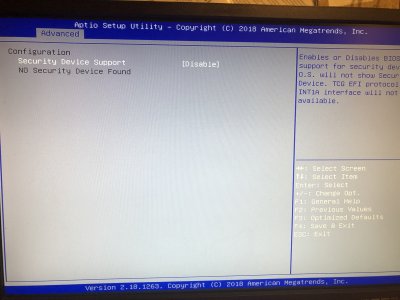
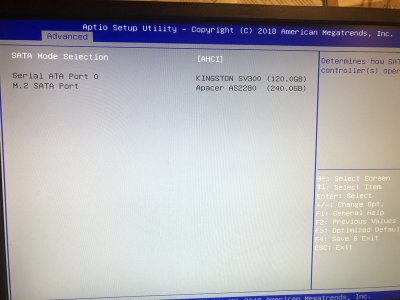
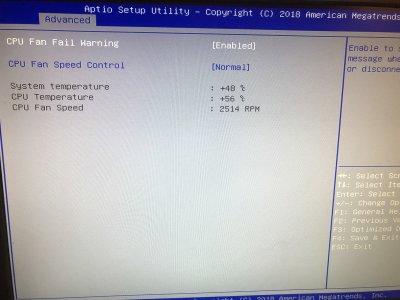
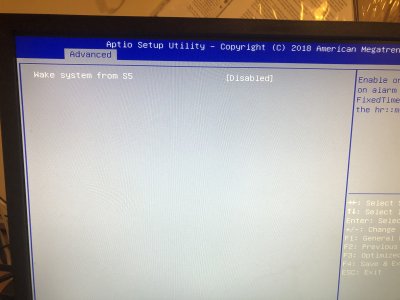
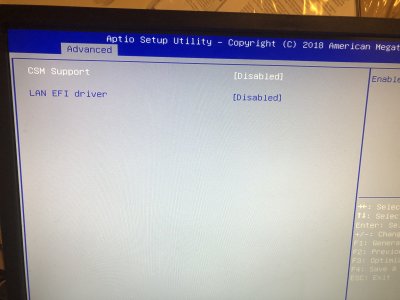
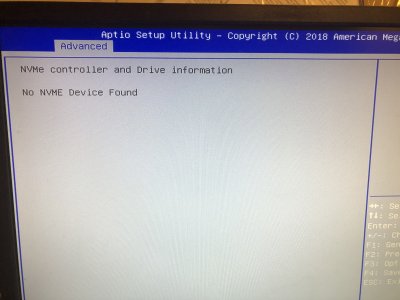
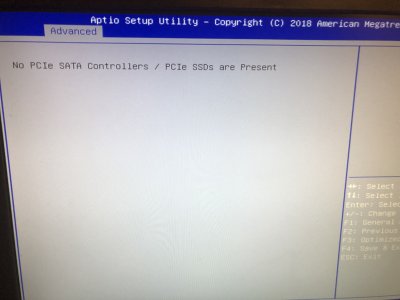
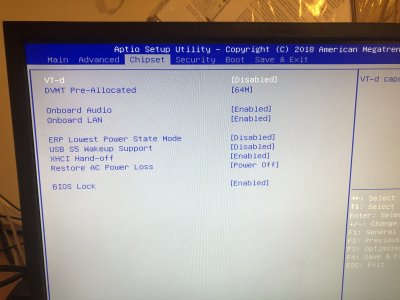
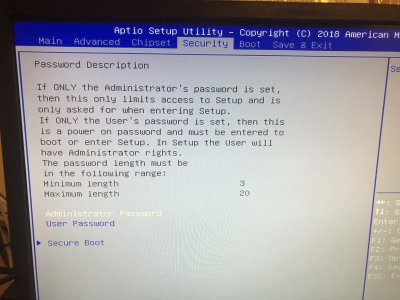
Kexts, SSDT's used and config.plist used to achieve functionality below.
kexts.zip
SSDTs.zip
config.plist.zip
INSTRUCTIONS
1) Prepare Bios for macOS installation as per the attached screenshots
2a) Create Unibeast Mojave installer
2b) When Unibeast finishes creating the installer it will mount the EFI partition, open this and edit EFI/Clover/config.plist so that
SMBIOS > ProductName is iMac18,1 instead of iMac14,2. Save the config.plist. (Use a plist editor to do this I use PlistEditPro
which you can download free).
3) Boot the Brix using modified Installer (I recommend having just the one drive installed in the BRIX at this point).
4) Follow standard Unibeast instructions and install macOS Mojave.
5) On completion of OS install, install latest version of clover to the newly created Mojave system drive.
6) Ensure EFI partition of system drive is mounted
7a) Apply files from this guide as follows
7b) Copy config.plist to /EFI/Clover and replace existing file
7c) Copy the SSDT's to /EFI/Clover/ACPI/patched
7d) Copy all drivers to /EFI/Clover/drivers64UEFI
7e) Copy all kexts to desktop and install correctly to Library/Extensions using kextbeast.
Link to Jettison App https://www.stclairsoft.com/Jettison/ its very cheap at $4.95 and well worth it to address the issue with drives attached to Front USB ports not un-mounting properly at sleep.
Alternate method of making all USB ports work is to use a USB Port Injector kext - I have created one and it is attached to this post - requires removing EHC01 and EHC02 renames from the ACPI/DSDT/Patches in the config.plist, deleting the SSDT-UIAC from EFI/Clover/ACPI/patched and removal of USBinjectAll.kext.
NOTES
Remember either copy the required files from this post to a USB stick or use an ethernet connection to connect and download from here as the WIFI will not work until the necessary kexts are applied.
Remember these instructions and kexts are based on using the BCM94352Z BT/Wifi m.2 module
This post was the original that started this thread as a result of me buying a Kaby Lake 7th Gen Gigabyte BRIX S (BKi3HA-7100) and doing a search which revealed no instance of anyone having posted a guide. This thread will be used to get the Brix working and hopefully will provide insight to others attempting the same. It is hoped that on achieving max functionality this Brix will be added to Rehabman's excellent build repository.
If you use the instructions in this post remember to update kexts as appropriate if there are newer versions. Kext Updater is useful for doing that.
This post is updated as a result of lessons learnt during the course of the project e.g. the bios settings supersede the settings stated in one of the early posts in the thread.
The BRIX performs well and has a geekbench score a bit better than my Mac Mini 2012 i5
Overview of Items Currently working and any known issues.
Machine boots and operates macOS Mojave
Audio works
4k display works
Sleep works
Ethernet works
Wifi works - having removed original m.2 Wifi/BT module and replaced with BCM94352Z BT/Wifi m.2 module
Bluetooth works - having removed original m.2 Wifi/BT module and replaced with BCM94352Z BT/Wifi m.2 module
FaceTime and Messages work
Airdrop works well
Handoff works well
Jettison App resolves an issue with USB HDD's on the Front USB3.1 USB-C and USB-A ports not unmounting correctly at sleep.
BIOS Settings used with BIOS F10
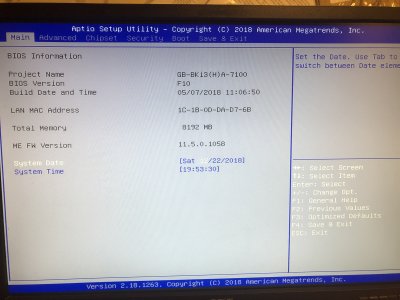
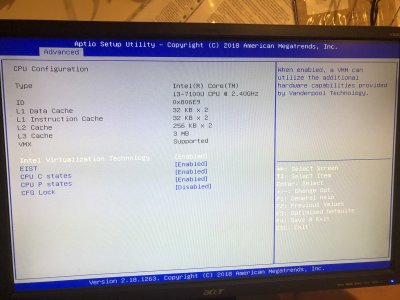
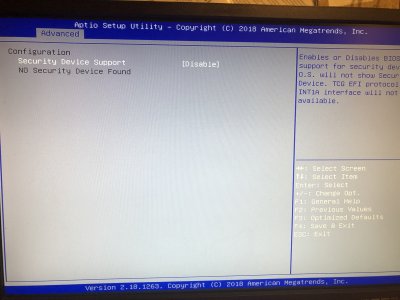
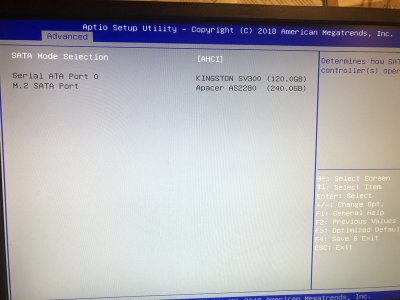
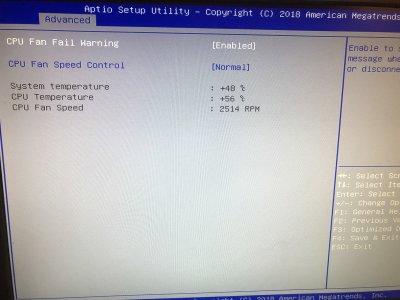
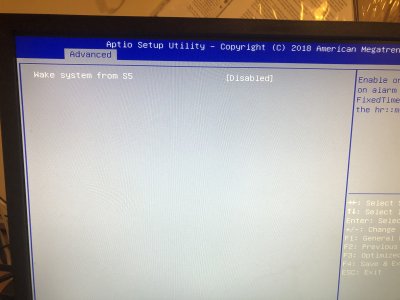
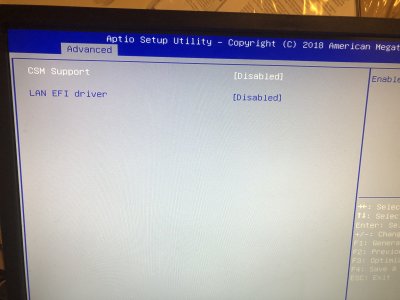
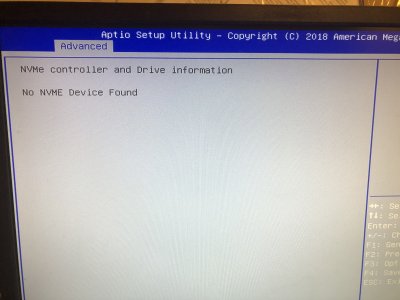
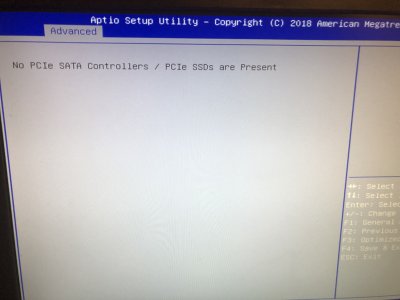
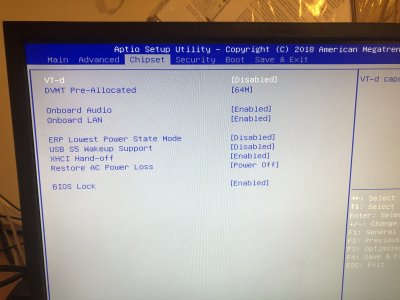
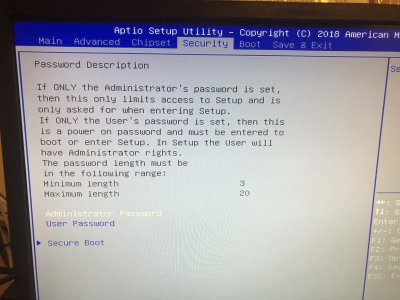
Kexts, SSDT's used and config.plist used to achieve functionality below.
kexts.zip
SSDTs.zip
config.plist.zip
INSTRUCTIONS
1) Prepare Bios for macOS installation as per the attached screenshots
2a) Create Unibeast Mojave installer
2b) When Unibeast finishes creating the installer it will mount the EFI partition, open this and edit EFI/Clover/config.plist so that
SMBIOS > ProductName is iMac18,1 instead of iMac14,2. Save the config.plist. (Use a plist editor to do this I use PlistEditPro
which you can download free).
3) Boot the Brix using modified Installer (I recommend having just the one drive installed in the BRIX at this point).
4) Follow standard Unibeast instructions and install macOS Mojave.
5) On completion of OS install, install latest version of clover to the newly created Mojave system drive.
6) Ensure EFI partition of system drive is mounted
7a) Apply files from this guide as follows
7b) Copy config.plist to /EFI/Clover and replace existing file
7c) Copy the SSDT's to /EFI/Clover/ACPI/patched
7d) Copy all drivers to /EFI/Clover/drivers64UEFI
7e) Copy all kexts to desktop and install correctly to Library/Extensions using kextbeast.
Link to Jettison App https://www.stclairsoft.com/Jettison/ its very cheap at $4.95 and well worth it to address the issue with drives attached to Front USB ports not un-mounting properly at sleep.
Alternate method of making all USB ports work is to use a USB Port Injector kext - I have created one and it is attached to this post - requires removing EHC01 and EHC02 renames from the ACPI/DSDT/Patches in the config.plist, deleting the SSDT-UIAC from EFI/Clover/ACPI/patched and removal of USBinjectAll.kext.
NOTES
Remember either copy the required files from this post to a USB stick or use an ethernet connection to connect and download from here as the WIFI will not work until the necessary kexts are applied.
Remember these instructions and kexts are based on using the BCM94352Z BT/Wifi m.2 module
This post was the original that started this thread as a result of me buying a Kaby Lake 7th Gen Gigabyte BRIX S (BKi3HA-7100) and doing a search which revealed no instance of anyone having posted a guide. This thread will be used to get the Brix working and hopefully will provide insight to others attempting the same. It is hoped that on achieving max functionality this Brix will be added to Rehabman's excellent build repository.
Attachments
Last edited:

