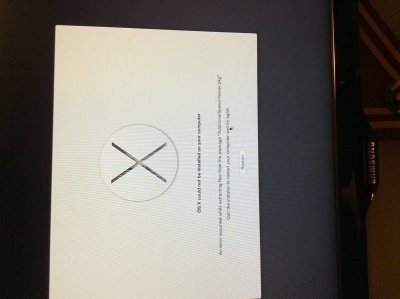- Joined
- Sep 21, 2010
- Messages
- 13,414
- Motherboard
- HP 17" 17-by3053cl
- CPU
- i5-1035G1
- Graphics
- Intel UHD Graphics, 1920x1080
- Mac
- Classic Mac
- Mobile Phone
Welcome to the Early Adopters Club!Finally succeed here also... but it wasn't straigt forward...
I have selected this board from the buyers guide. If i would have known that it is that difficult to install Yosemite i would not have followed this guide. I have another Yosemiti Hackintosh running with a Z77 board and installation was absolutely easy compared to this...
Life will get a whole lot easier for us Early Adopters once Apple includes the Intel 9-series chipsets into a iMac.