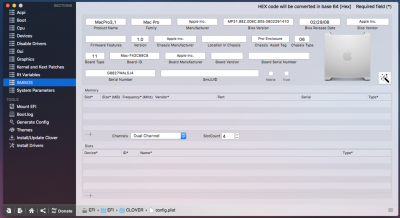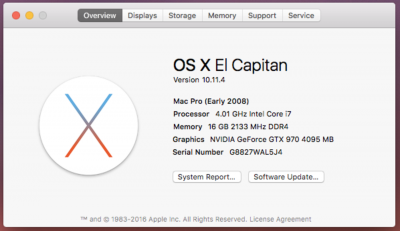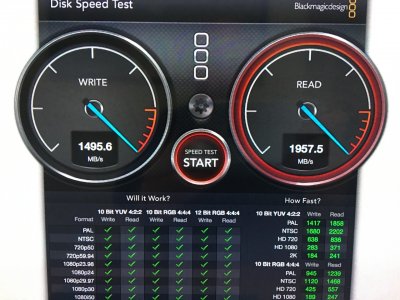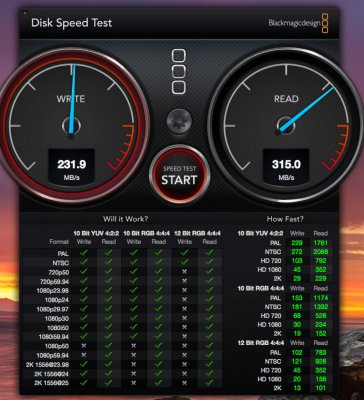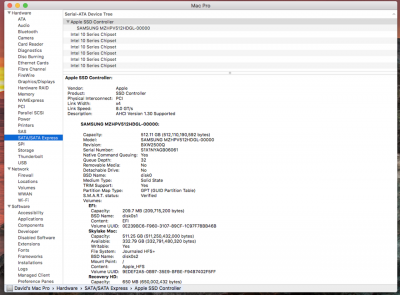- Joined
- Dec 29, 2011
- Messages
- 3
- Motherboard
- Gigabyte H170N-WiFi
- CPU
- intel skylake i5-6400
- Graphics
- integrated - HD530
- Mac
- Classic Mac
- Mobile Phone
What Doesn't Work At All
With HD 530 integrated graphics only:
- Audio over HDMI
I've had success activating Audio over HDMI with HD 530, following toleda's guides:
http://www.tonymacx86.com/hdmi-audio/143760-audio-hdmi-audio-applehda-guide.html
https://github.com/toleda/audio_hdmi_100series
https://github.com/toleda/audio_CloverHDMI
https://github.com/toleda/audio_CloverHDMI/blob/master/config-hdmi_hd5x0-110.plist.zip
https://github.com/toleda/audio_hdmi_100series/blob/master/ssdt_hdmi_hd5x0/ssdt_hdmi-hd530.zip
https://github.com/toleda/audio_ALCInjection/blob/master/ssdt_hdef/ssdt_hdef-3-100-hdas.zip
Note though this means audio through the audio jacks doesn't really work anymore! - Lots of static
The cloverHDMI script didn't work for me (it said "No HDMI codec detected"), so I followed the guide on ssdts. All I did was:
1. Copy a section of the config-hdmi_hd5x0-110.plist into ammulder's config.plist at the section for Devices.
Code:
<key>Arbitrary</key>
<array>
<dict>
<key>Comment</key>
<string>10.11.4+-Intel-HDA-Desktop</string>
<key>PciAddr</key>
<string>00:1F.03</string>
<key>CustomProperties</key>
<array>
<dict>
<key>Key</key>
<string>hda-gfx</string>
<key>Value</key>
<string>onboard-1</string>
</dict>
<dict>
<key>Key</key>
<string>layout-id</string>
<key>Value</key>
<integer>3</integer>
</dict>
<dict>
<key>Key</key>
<string>PinConfigurations</string>
<key>Value</key>
<data></data>
</dict>
</array>
</dict>
</array>2. Copy SSDT-HDMI-HD530.aml and SSDT-HDEF-HDAS-3.aml into EFI\CLOVER\ACPI\patched
3. Restart machine. Then select the HDMI output option in System Preferences\Sound