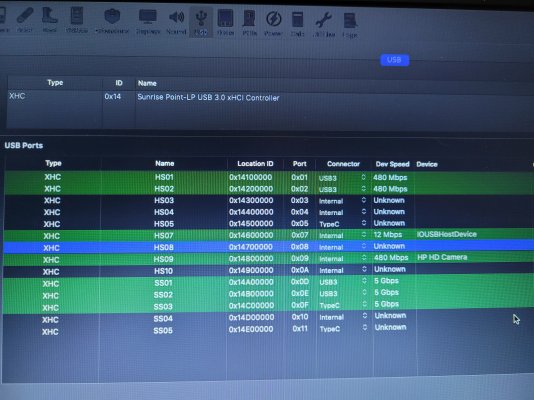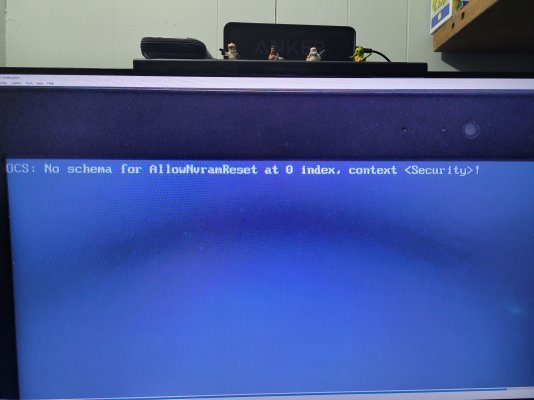Feartech
Moderator
- Joined
- Aug 3, 2013
- Messages
- 32,472
- Motherboard
- Asus N752VX-OpenCore
- CPU
- i7-6700HQ / HM170
- Graphics
- HD 530 1920 x 1080
- Mac
- Mobile Phone
what make wifi/bluetooth card do you have?Thanks for the tip on the above, i got the sound working now. So the only things I think i have left to get working is Bluetooth and the audio/mic jack isn't working. Those 2 things aren't super important.
One other question, once I have my usb ports mapped and the usb kext setup, can i just use the built in updater and update to Monterey? I was thinking about just getting to Monterey since 90% of the stuff seems to be working then working on getting the rest fixed at that point. Worst case I make a copy of my current working EFI folder put it on my usb and if i have to reinstall back to Catalina i can do that.
faq has recommendations:

[FAQ] READ FIRST! Laptop Frequent Questions
This is an updated FAQ from the Original Thread: https://www.tonymacx86.com/threads/faq-read-first-laptop-frequent-questions.164990/post-1045259 Before asking a question, many common questions are already commonly asked and answered, and many answers exist in the sticky threads in this forum...
 www.tonymacx86.com
www.tonymacx86.com
audio mic not working? could be down to the layout ID you are using, you should test each layout ID (reset nvram on each try)
make sure you have done the usb setup correctly in Catalina before updating to Monterey:

The New Beginner's Guide to USB Port Configuration
Important Update: June 2023 From Big Sur 11.3 on the built-in OpenCore XhciPortLimit quirk no-longer worked as described. This became a known "bug", though in reality it was Apple changing their internal code, making a simple "peek and poke" to keep it operating, a difficult task. However, with...
 www.tonymacx86.com
www.tonymacx86.com
and make sure you update your Opencore version to the latest before updating to Monterey