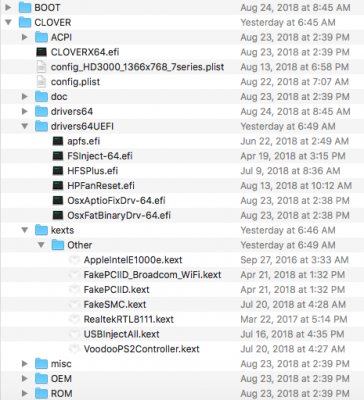- Joined
- Aug 22, 2018
- Messages
- 4
- Motherboard
- Lenovo ThinkPad P51 (Clover)
- CPU
- i7-7700HQ/CM238
- Graphics
- HD630 + Quadro M1200, 1920x1080
Hi RehabMan,
I'm trying to install 10.13.6 on a ThinkPad P51.
At first I was not able to start the installer because it could not find the USB stick.
All ports are USB3, the stick is USB3, so I needed to create SSDT-UIAC to setup the correct USB ports.
I was then able to boot into the installer, format the NVMe drive to JHFS+ and start the installation.
After the reboot I booted again into the USB installer to disable APFS conversion.
After another reboot I booted from the NVMe drive to start PHASE 2.
It starts with "18 minutes remaining", goes down quickly to 12 minutes and then kernel panics.
How do I get to the KP message? Even with -v and debug0x100 it just shows the frozen GUI.
I already tried to disable LAN, WLAN and WWAN in the BIOS (and also the Smartcard and ExpressCard),
added SATA-200-series-unsupported.kext, but it still panics.
Kind regards
hanzoh
I'm trying to install 10.13.6 on a ThinkPad P51.
At first I was not able to start the installer because it could not find the USB stick.
All ports are USB3, the stick is USB3, so I needed to create SSDT-UIAC to setup the correct USB ports.
I was then able to boot into the installer, format the NVMe drive to JHFS+ and start the installation.
After the reboot I booted again into the USB installer to disable APFS conversion.
After another reboot I booted from the NVMe drive to start PHASE 2.
It starts with "18 minutes remaining", goes down quickly to 12 minutes and then kernel panics.
How do I get to the KP message? Even with -v and debug0x100 it just shows the frozen GUI.
I already tried to disable LAN, WLAN and WWAN in the BIOS (and also the Smartcard and ExpressCard),
added SATA-200-series-unsupported.kext, but it still panics.
Kind regards
hanzoh