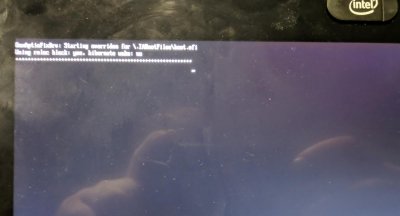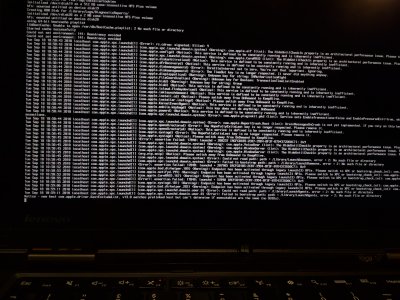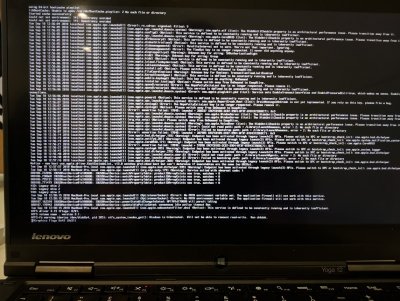RehabMan
Moderator
- Joined
- May 2, 2012
- Messages
- 181,058
- Motherboard
- Intel DH67BL
- CPU
- i7-2600K
- Graphics
- HD 3000
- Mac
- Mobile Phone
Makes sense. Although I’ll stick with your SSDT-SATA + SAT0 -> SATA patch for my repo since everything is handled by automated scripts anyway.
One problem with not installing the kext, is that you might not be able to boot your main partition from a USB installer. Because in that scenario, you won't have SSDT-SATA (and required rename in config.plist) and you will have FakeSMC.kext installed, which means kexts in Clover/kexts/Other will NOT be injected. This leaves you in a state without either fix.