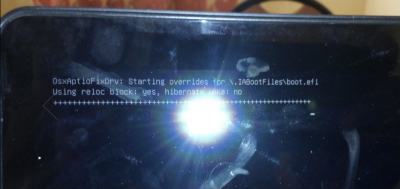- Joined
- Jun 30, 2015
- Messages
- 10
- Motherboard
- Lenovo G580
- CPU
- i5 2430M
- Graphics
- HD 3000
@RehabMan ...
FIRST TRY
I tried with fake platform id of 0X12345678, OsxAptioFixDrv-64.efi with EmuVariableUefi-64.fi, with all Kext intact
SECOND TRY
I tried with fake platform id of 0x12345678, AptioMemoryFix.efi with all kexts intact..
RESULT
I still get that reboot as soon as I I enter verbose mode. I have the verbose image and my CLOVER FOLDER.
Thanks for your help.
FIRST TRY
I tried with fake platform id of 0X12345678, OsxAptioFixDrv-64.efi with EmuVariableUefi-64.fi, with all Kext intact
SECOND TRY
I tried with fake platform id of 0x12345678, AptioMemoryFix.efi with all kexts intact..
RESULT
I still get that reboot as soon as I I enter verbose mode. I have the verbose image and my CLOVER FOLDER.
Thanks for your help.