- Joined
- Feb 17, 2018
- Messages
- 23
- Motherboard
- HP Spectre x360 13t-4000 802D 58.39 (Clover)
- CPU
- Intel Core i5-5200U/X58
- Graphics
- Intel HD5500, 1920x1080
- Mobile Phone
I got Kernel Panic. Looks like there's an issue with the framebuffer. Will try to use an invalid ig-platform-id.

I am using the appropriate config.plist for HD5500 and didn't make any changes to it other than the file name.
Booting into my current Sierra install via a USB installer made following this guide, I get a garbled screen. There's something amiss in the graphics area for sure.

I am using the appropriate config.plist for HD5500 and didn't make any changes to it other than the file name.
Booting into my current Sierra install via a USB installer made following this guide, I get a garbled screen. There's something amiss in the graphics area for sure.
Last edited:

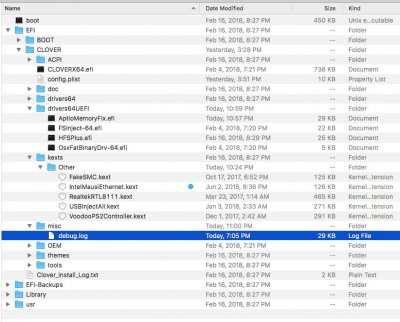




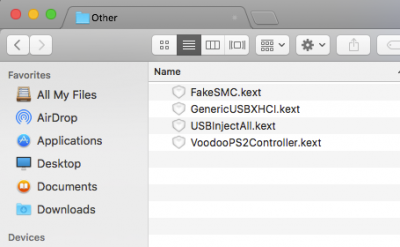
![IMG_20180223_101318888[1].jpg IMG_20180223_101318888[1].jpg](https://www.tonymacx86.com/data/attachments/270/270186-adfee87357b1da8432e445c0f08f025c.jpg)