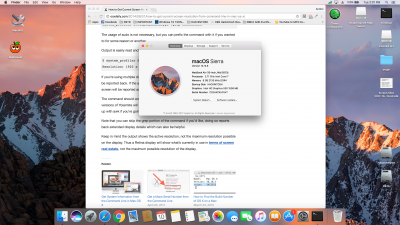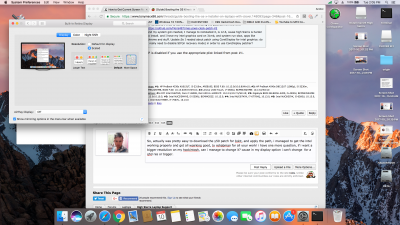- Joined
- Sep 19, 2017
- Messages
- 17
- Motherboard
- alienware 15 r2 (Clover)
- CPU
- i7 6820HK/H PCH
- Graphics
- HD530 + NV980M (3840x2160)
- Mobile Phone
So, actually ofter so much pain, it was pretty easy to download the y50 patch for Iokit, and apply the patch, i managed to get the intel working properly and get all system working good, im happy finally! ty rehabman for all your work! i have one more question, if i want a bigger resolution on my hackintosh, can i manage to change it? cause in my display option i can't change for a qhd res or bigger as u can see in the photo. And also i have macbook pro 13 config, is that the right config for my alienware 15?For some reason i could't boot high sierra, as this is version 12.6.