toleda
Moderator
- Joined
- May 19, 2010
- Messages
- 22,834
- Motherboard
- Asus Maximus VII Impact
- CPU
- i7-4770K
- Graphics
- RX 560 + HD4600
- Mac
- Classic Mac
- Mobile Phone
Fixed. Thanks.Typo
Fixed. Thanks.Typo

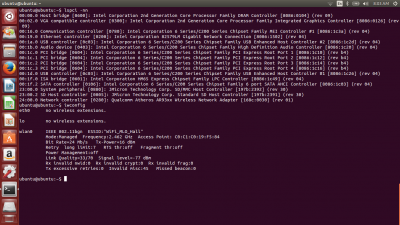
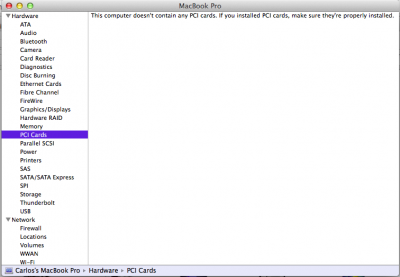

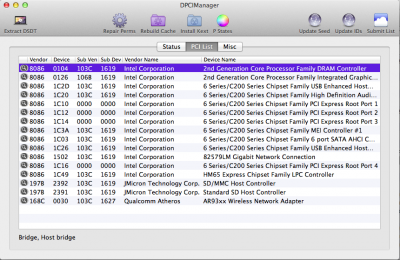
Hi, i've just installed Mavericks 10.9.5 in my probook 6560b using clover install, everything goes right except Wireless. I rebranded an AR5B195 (ar9285) to an HP ar9380 (168c:0030:103c:1627) due to whitelist issues in bios.
Works flawlessly both in windows & ubuntu, but i can't make it works in OS X. It's recognized as network interface, but its no available at network settings.
I try every method mencioned on this post, but still down. Till I can understand, to make work an ar9285 it's just needed to tell OS X that use the same driver that ar9380, so this must work oob, with this kind of rebrand.
In other way I want to try Rehabman's fan reset rebranding back the wireless NIC to ar9285 but as I'm working with colver installation, I'm not sure where to install Fanreset.dylib.
View attachment 106134View attachment 106135
View attachment 106136View attachment 106137
Maybe you can help me a little. Thanks.
sudo perl -pi -e 's|\x83\xc1\xf9\x83\xf9\x29|\x83\xc1\xf4\x83\xf9\x29|g' AirPortAtheros40
sudo perl -pi -i 's|\x66\x83\xf8\x30\x0f\x87\xa7\x00\x00\x00|\x66\xb8\x2b\x00\x90\x90\x90\x90\x90\x90|g' AirPortAtheros40Cosmetic only, binary patch required. Disappears after every update. Google search.As of 10.9.5, my card is no longer seen as being an Airport card
I had similar issues with my Azurewave AW-CE123H, but I was in luck as I had an alternative WiFi adapter with the same hardware: "NEW ACER M5-583P Broadcom WIFI CARD BCM94352HMB". I swapped the Azurewave adapter with Acer version and Acer version works perfectly now without any changes to the machine.Blackote, yoshi.15 or anyone else have the problem of AW-CE123H bluetooth being recognized but not being able to pair with Apple Wireless Keyboard or Apple Trackpad?
I'm using these 2 kext:
bcm4352.kext from toleda (wi-fi works!)
BTFirmwareUploader.kext from EMlyDinEsH (v2.5.2)
and even deleted:
Library/Preferences/com.apple.Bluetooth.plist
I can see the bluetooth icon in the top bar, I can "Open Bluetooth Preferences...", but I cannot get the devices to pair!
Note: 9 series motherboard GA Z97N Gaming 5
Anyone has patches for BCM94352 HMB: 5GHz and Extreme for Yosemite 10.10?
[SOLVED by Skvo on insanelymac]
For OS X 10.10 DP7.
Cosmetic Fix "Unknown -> AirPort " (optional)
Name: AirPortBrcm4360
Find: 6B 10 00 00 75 0D
Replace: 6B 10 00 00 90 90
5 GHz Fix for BCM94352HMB with XT country:
Name: AirPortBrcm4360
Find: 58 54 00 2B 18 2C 21 00 20
Replace: 58 54 08 0A 36 1C 47 00 0A
