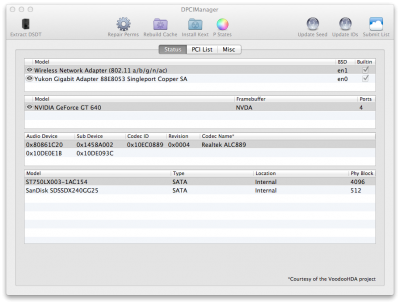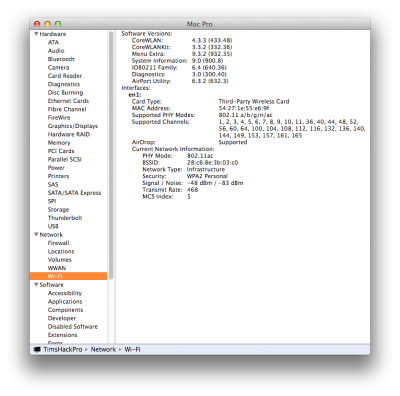- Joined
- Aug 29, 2014
- Messages
- 5
- Motherboard
- OS X 10.9.5
- CPU
- Intel Haswell i3 4150 2x 3.50GHz
- Graphics
- GeForce 9600
- Mac
- Classic Mac
- Mobile Phone
Hi all,
because of my post here:
http://www.tonymacx86.com/network/104850-guide-airport-pcie-half-mini-v2-63.html#post869649
whats happened there with BT (installed, but no pairing possible)
I've missed something important? Details all in this posting and dropbox-link.
It would be nice to become any hint or answer to this, because i din't have any idea, what should happen with this now.
Thanks for help
With todays OsX Update V10.9.5 all my problems with BT-pairing are gone!
Magic-Mouse is working fine. Now i'm happy with this.
Big thanks to all others