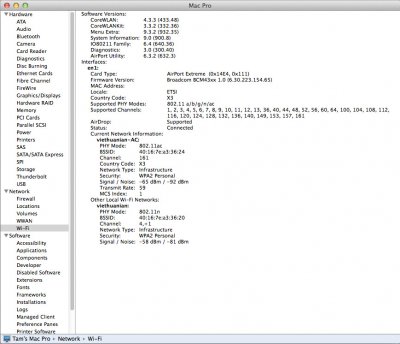RehabMan
Moderator
- Joined
- May 2, 2012
- Messages
- 181,016
- Motherboard
- Intel DH67BL
- CPU
- i7-2600K
- Graphics
- HD 3000
- Mac
- Mobile Phone
Guide] Airport - PCIe Half Mini v2
My source says no. AR9380 full size supported, but not half size.
Aight, got the refund. If I order this: http://d.pr/w0qk can I expect it to work OOB?
It's a half mini PCIE AR9380 card, model AR5BHB112. Compatible?
My source says no. AR9380 full size supported, but not half size.