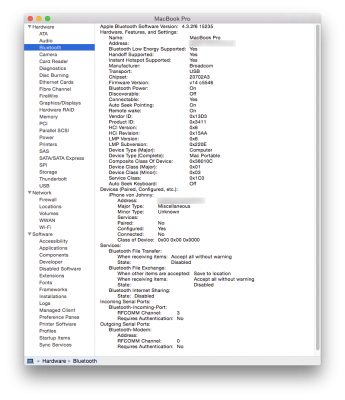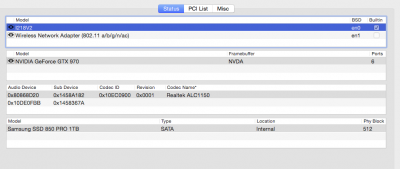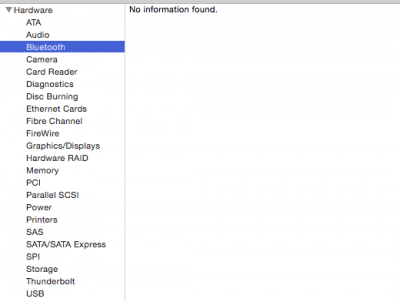Description of WiFi problem
Basically, would someone be so kind as to put a current link to ebay or amazon, etc for an inexpensive mini wifi card that will work OOB with no kexts, hacks, patching in Yosemite running on HP probook 4540s. i.e. a link I can click and purchase today (hopefully under $20). If I interpret original post correctly, this unicorn actually exists and the KISS method works best for me. I already purchased an iogear bluetooth dongle which is working ok so wifi + BT is not necessary. I don't mind if the recommended wifi includes bluetooth as long as that doesn't bring its own set of problems.
OR if there's a simple way to get my current BCM943224HM card to work, I'm open to that.
Based on the install guide I used (but obviously misunderstood), I have already purchased and installed an "HP Probook 6440B 6540B Wifi wireless card BCM943224HM" and I can't get it to work in Yosemite. It does work in Win 7 with the right driver. I have tried several different kexts I've found in the main hackintosh sites to no avail. I have spent several days reading page after page on this issue but the more I read the more lost I am getting. I understand you guys are so fluent in this stuff it is child's play and you use a lot of abbreviations to save time. On the other hand, when it comes to OSX, esp the patching, etc. I am a noob. My only experience is building a snow leopard G33M based desktop hackintosh for my wife and upgrading it periodically. That blessed machine is now running a fully functional Mav 9.5 with zero issues. Oh, that is using chameleon bootloader. On this HP Probook, it is my first experience with Clover.
OS X version/motherboard model/BIOS version/processor/graphics
Yosemite 10.10.2
HP Probook 4540s, C9K7OUT#ABA
Intel Core i3 3110M (2.40GHz)
8GB Memory
180GB HDD SSD
Intel HD Graphics 4000 15.6" 1366 X 768
BIOS 68IRR Ver F.60
Procedure/Guide Used
http://www.tonymacx86.com/hp-proboo...-install-yosemite-hp-laptops-clover-uefi.html
Clover VERSION 3193