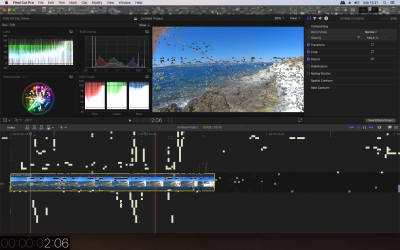- Joined
- Oct 10, 2016
- Messages
- 29
- Motherboard
- ASRock X79 Extreme 4
- CPU
- i7-3930K
- Graphics
- RX 580
i agree....
true ... Apple that little and nothing do in the software industry, like new developments (only ridiculous updates ...) has thought of breaking the mullets to the hacks, the nvidia case is not random, since mojave, nothing but just nothing offers more than sierra HIGH ...(if not much more incompatibility and problems).
so all still with sierra high? moreover, we do not lose anything at all?....... Oh yes (think apple) ?! ok. you'll see that at the next update of the apple softwares must .. or update to MOJAVE or you will not be able to update yourself with their softwares, and to make you jerk it will definitely put the sweets ...
the absurd cost of the MAC "could" also be motivated, by a powerful OS, significantly better than WIN 7 & 10, by non-existent hardware for PC / intel systems, much more powerful ... and especially exclusive powerful software, that the PC WIN dreams them ....
but it's not so !!!! ... exactly the opposite on every point ... except for the price that is and remains absurd.
that's why hack wins and remains, even with these problems (gfx card..) ... but surrender .. NEVER!
true ... Apple that little and nothing do in the software industry, like new developments (only ridiculous updates ...) has thought of breaking the mullets to the hacks, the nvidia case is not random, since mojave, nothing but just nothing offers more than sierra HIGH ...(if not much more incompatibility and problems).
so all still with sierra high? moreover, we do not lose anything at all?....... Oh yes (think apple) ?! ok. you'll see that at the next update of the apple softwares must .. or update to MOJAVE or you will not be able to update yourself with their softwares, and to make you jerk it will definitely put the sweets ...
the absurd cost of the MAC "could" also be motivated, by a powerful OS, significantly better than WIN 7 & 10, by non-existent hardware for PC / intel systems, much more powerful ... and especially exclusive powerful software, that the PC WIN dreams them ....
but it's not so !!!! ... exactly the opposite on every point ... except for the price that is and remains absurd.
that's why hack wins and remains, even with these problems (gfx card..) ... but surrender .. NEVER!