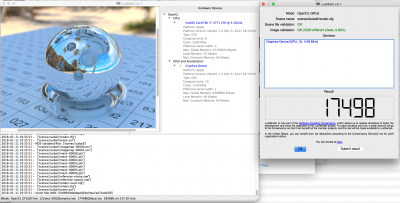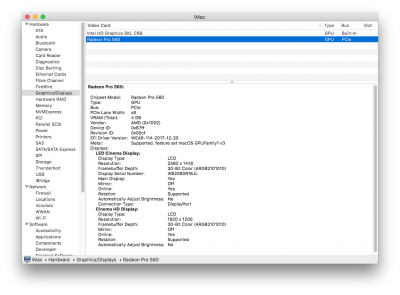pastrychef
Moderator
- Joined
- May 29, 2013
- Messages
- 19,458
- Motherboard
- Mac Studio - Mac13,1
- CPU
- M1 Max
- Graphics
- 32 Core
- Mac
- Classic Mac
- Mobile Phone
Is there a list of these shiki settings and what they do? I only have -shikigva as far as I can see.
Also as an aside, could these problems be related to SMBIOS? I'm using iMac17,1 myself.
Unfortunately, I've never been able to find a complete list of all the boot-args. I've just been able to find bit and pieces... Here's the best I've found: No Hardware Decoding · Issue #12 · vit9696/Shiki · GitHub