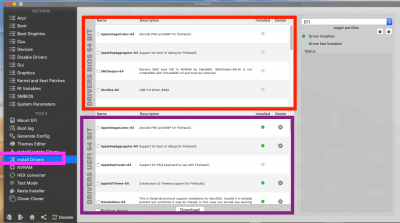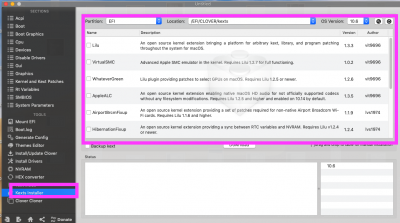- Joined
- Feb 5, 2019
- Messages
- 18
- Motherboard
- Asus P6T Deluxe V2
- CPU
- Xeon 5690
- Graphics
- RX 580
ok never mind my last post. I figured out I am trying to find the other repositories to install the drivers.The only way to see EFI>EFI>CLOVER is by mounting EFI Partition first because it is hidden. You got use a tool like CC
for that.
OR
- Compare your CLOVER/drivers 64 and /CLOVER/drivers64UEFI contents (files they contain) side by side with the TRY CFT image I have uploaded.
- Then add whatever files are lacking in your corresponding folder by downloading and copy and paste method.
- You should search the Net to find them from RehabMan bucket or other repositories
- Use CCG's Left Panel TOOLS
- "Install Drivers" for EFI files
- kexts Installer for kexts