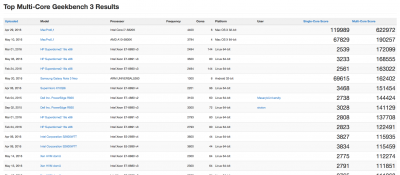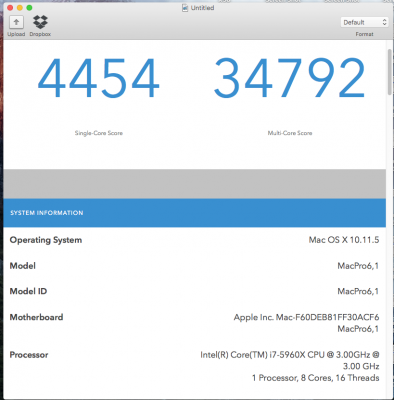- Joined
- Mar 20, 2016
- Messages
- 85
- Motherboard
- Asrock X99m Fatality 3.1(usb)
- CPU
- 5820K (Haswell-E)
- Graphics
- GTX 970
- Mac
- Classic Mac
- Mobile Phone
I just replaced my EFI folder with the one you provided, so the boot flags would be the same that you used right?
I'm going to do a re-install on usb and see if that makes a difference.
Try the install with the flags from this guide: http://www.tonymacx86.com/threads/s...ntel-core-i7-5820k-evga-gtx980-sc-4gb.152915/
Then swap out the efi folder with the ones I provided once installed but remember to generate your own smbios and use 5,1 or 14,2 (iMac), or you can use 6,1 but you have to do the workaround for the black screen on boot error.
Last edited: