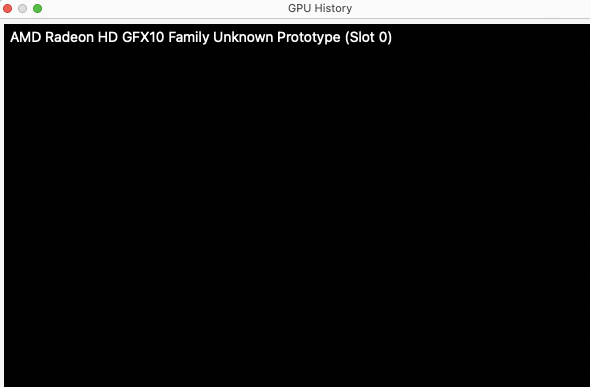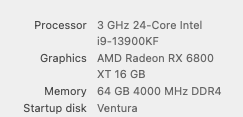beelzebozo
Super Moderator
- Joined
- Mar 31, 2010
- Messages
- 3,723
- Motherboard
- Gigabyte z690-AERO-G-DDR4
- CPU
- i7-13700K
- Graphics
- RX 6900 XT
- Mac
- Classic Mac
- Mobile Phone
I don't have any issues. I'm on F25.Anyone else here just still running the original BIOS? I have not updated mine after hearing all the problems folks had. Maybe we can have @CaseySJ put a quick not in the build post with the newest known working version of the BIOS so folks know what is safe? I think F23 was?