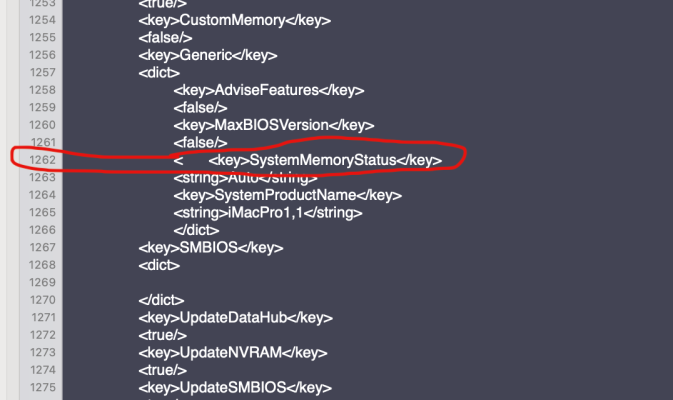Here's the thing. It took me 3 different "config.plist" files to get my Hack into Sonoma w/ Broadcom wifi working.
That is precisely why the upgrade is far from elegant.
#1- My Config.plist from Ventura for updating via the App-store
#2- My Config.plist configured for patching the Sonoma Kernel w/ OCLP
#3- My current Config.plist configured as my "daily driver" for Sonoma
I could send you #3 as that's all I bothered to save, but that wouldn't allow you to patch the kernel.
Followed these instructions from "
https://www.tonymacx86.com/members/suzukikm.2025578/" to the letter.
"Update to Sonoma normally first.
1. Once the update is done, configure your EFI as per the guide.
For Broadcom wifi patching
Block: IOSkywalkFamily.kext
Add:
IOSkywalkFamily.kext,
IO80211FamilyLegacy.kext, and AirPortBrcmNIC.kext in order.
Disable: SecureBootModel, SIP and AMFI as below
SecureBootModel -> Disabled
csr-active-config -> <03080000>
boot-arg -> amfi=0x80
2. Reboot with above config
3. Apply the OCLP Modern Wireless Patch
4. Reboot
5. Configure your EFI again
Remove: amfi=0x80
Add:
AMFIPass.kext
Boog-arg: -amfipassbeta
6. Reboot. You should be good to go."