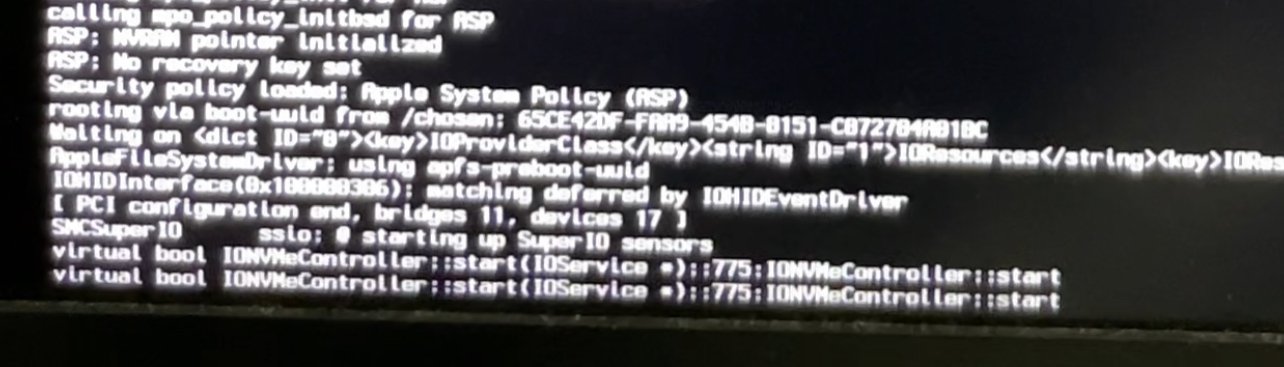- Joined
- Feb 22, 2012
- Messages
- 52
- Motherboard
- Gigabyte Z490 Vision D
- CPU
- i7-10700K
- Graphics
- RX 580
- Mac
- Mobile Phone
@jaymonkey & @CaseySJ@CaseySJ & @jaymonkey
I have a gen 2 Magic Mouse and gen 2 magic keyboard, and both seem to work great at startup, in BIOS, and in Monterey. I use a YOUBO (BCM94360CD) pci-e card. I started this build with a Fenvi, which uses the same Wi-Fi and Bluetooth chipset I think, but for some reason I was having issues with the Fenvi/z490 g combo so decided to give YOUBO a try. Much happier with the switch
I have the same YOUBO Dual Band WiFi Card BCM94360CD card and the same issues as jaymomkey has. In addition to the second Generation "Apple Magic mouse" getting disconnected after the system wakes from sleep, I just found the YOUBO card preventing my system from going to sleep. Once WiFi is off or on, but the system is on Intel i225/i219 Ethernet wire, sleep mode is working as supposed to. I have resolved the problem with the Magic Mouse getting disconnected from Bluetooth with the Magic Trackpad, which is on the USB wire.