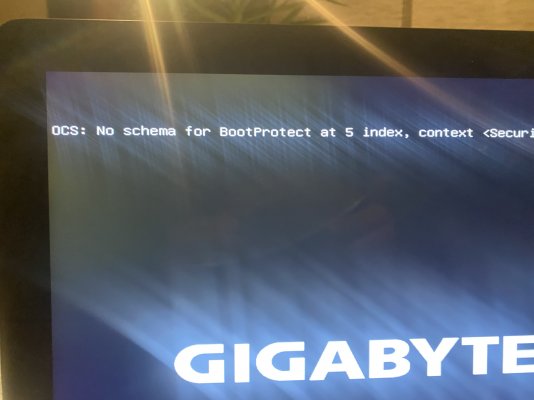Hello Everyone,
We got error-38 Thunderbolt notifications on two of our Z490 systems.
-38 errors indicate UAD Thunderbolt communication to hardware issues.
As a result, we have now joined the "Dark Side"

.
NVM-50 has been flashed.
I have created a custom TB SSDT and placed it with-in the EFI/ACPI folder however,
I do not understand how to, or the concept of adding a new entry in config.plist for the created .aml file.
I must state that both systems are once more stable.
Would someone kindly point me to the relevant process for adding the required entry?
Help??????

Tony.