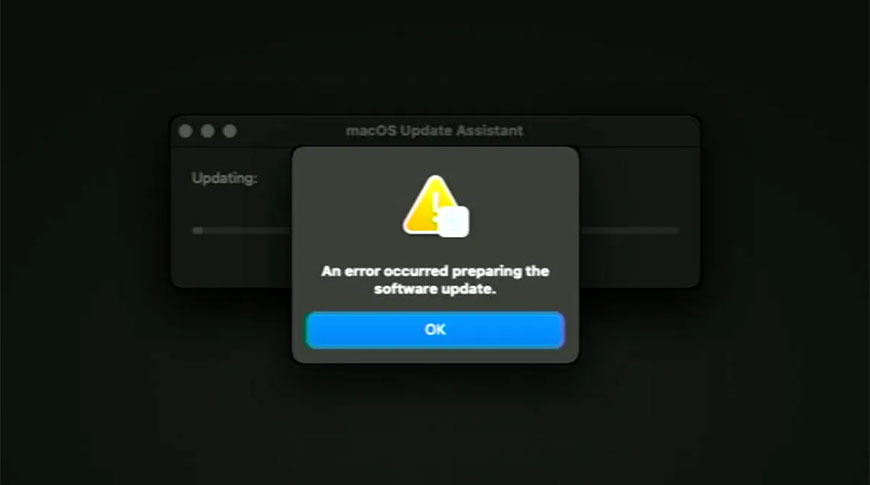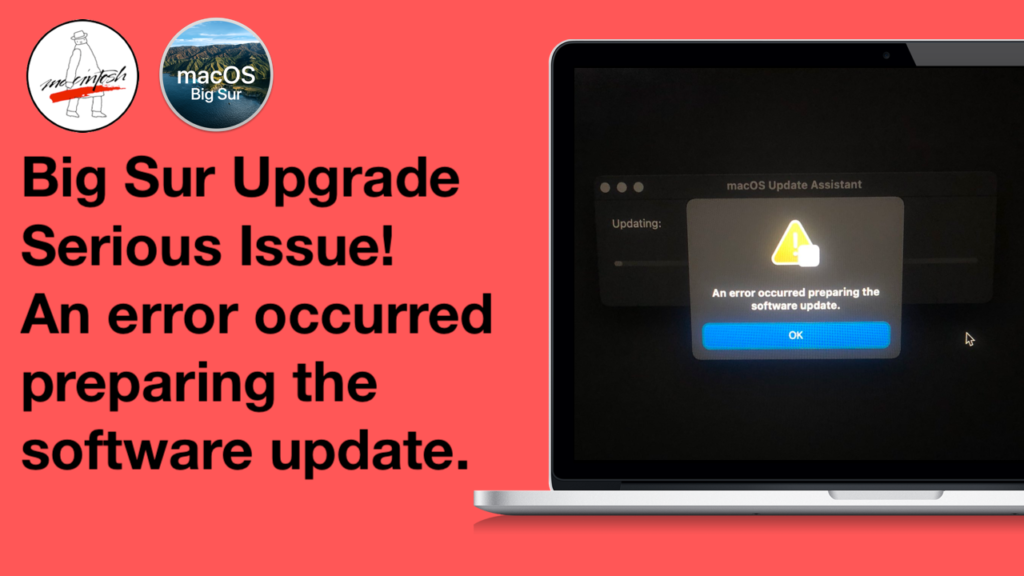CaseySJ
Moderator
- Joined
- Nov 11, 2018
- Messages
- 22,208
- Motherboard
- Asus ProArt Z690-Creator
- CPU
- i7-12700K
- Graphics
- RX 6800 XT
- Mac
- Classic Mac
- Mobile Phone
Some comments:Hey CaseySJ,
thank you for the quick response.
To answer your questions first:
I did some more testing: I unplugged all the other drives, so only the NVMe is attached. Then, I booted via USB stick (OpenCore 0.6.6 DEBUG). Unfortunately, I first had a freeze after about 6 minutes when the computer was idle (see screenshot). After a manual reset I was able to run Big Sur more than 30 minutes. I tried to do some stress test with the Intel power gadget with no freeze for about 10 minutes. I stopped the stress test and did some basic browsing with Firefox which also caused no freeze. One thing that seemed odd was that there are some graphic glitches that occur occasionally for example in the URL bar in Firefox. Also for some screensavers the glitches occur. Finally the computer froze when I started the preview of some screensaver. After yet another reset I was able to view the screensavers that caused the crash before. I've attached a photo of the first crash (within 6 minutes) and another one of the screensaver glitch that caused the second freeze. Also, I attached a log of the crash...
- no Photos app - clean BigSur installation
- iGPU with the Nvidia disabled via boot flag "-wegnoegpu" (during start up the apple logo is first shown on the monitor that is attached to the Nvidia but freezes at about 30% of the progress bar, the monitor that is attached to the motherboard turns one when I get to the login screen (no progress bar is shown))
- Not quite able to reproduce the crashes, see further investigation below:
- Those screen glitches are normal when using iGPU. This is one of the many reasons why we strongly discourage long term use of iGPU. An AMD GPU should be used instead, but I do understand the current unavailability of these cards due to crypto mining.
- Because this is a fresh installation:
- Have you migrated any apps and data from an older system (Migration Assistant)?
- Or is this still a relatively clean system?
- If this is still a relatively clean system, I'm beginning to suspect memory. It would be advisable to do the following:
- If you have Windows or Linux installed on this system, boot into either of those operating systems and see if the system works reliably.
- If so, then your memory modules are most likely okay.
- Please turn off screensavers completely.
- Does the system still crash or freeze?