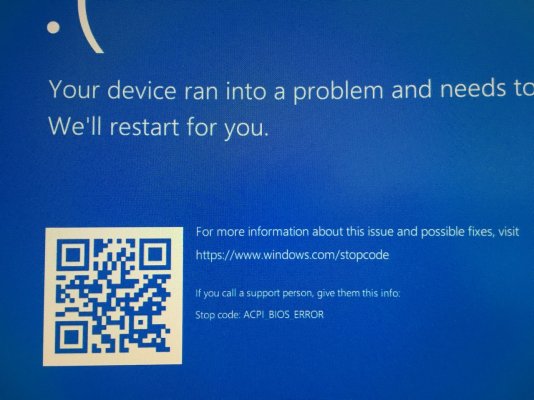Hi all and of course Hi
@CaseySJ 
I am trying to install a fresh copy of Catalina on a dedicated SSD. I am currently working on BS 11.2 perfectly fine.
I prepared a Catalina key and added the OC bootloader used to boot for BS (OC0.65).
When I start the machine and try to boot from the key i am stucked on the Apple logo

After enabling the verbose here is the message I get:
"opencore prelink patcher for com.apple.driver Apple HIDK keyboard not found"
I don't understand what's happening and how to solve it as the EFI is exactly the same.
Your help is as usual appreciated ;-)
Cheers